Understanding lesson page types
Lesson files consist of a page or series of pages that can be either presentation pages or activity pages. The different page types affect how students experience the lesson on their devices. Two types of pages are available in Lumio: presentation pages and activity pages.
Presentation pages present concepts and are view-only for students.
Activity pages contain a task to complete and are interactive for students.
Use presentation pages for initial instruction, when you first present lesson material to students.
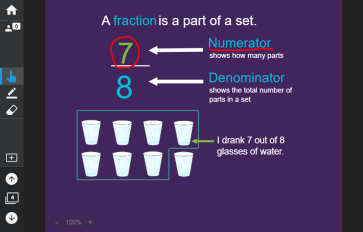
You can create a presentation page from scratch or edit existing presentation pages.
Students who connect to the lesson on their devices can view these pages and see the annotations you make as you present the lesson.
When you import an Adobe PDF, Google Slides, or Microsoft PowerPoint lesson file, all pages are imported as presentation pages.
When you import a SMART Notebook file, all pages are imported as presentation pages except for those that contain activities or assessments.
Tip
You can convert any presentation page to an activity page in both Editing mode and Delivery mode.
Use activity pages when you want students to engage with lesson material either individually or collaboratively.
Students who connect to the lesson on their devices can interact with these pages. The ways they can interact depend on the type of activity you create.
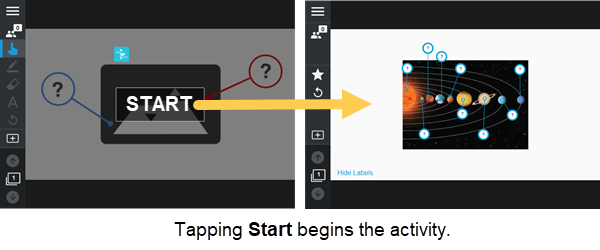
You can add Activity pages to a lesson by either converting a presentation page to an activity or by using a template to create an activity or assessment. Activities in Lumio can be completed individually, in small groups, or as a whole class using student devices.