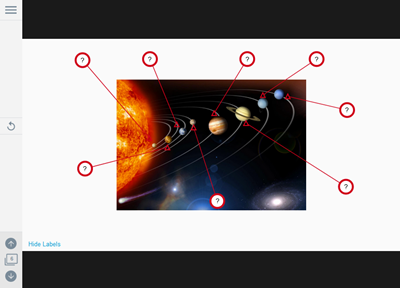Accessing lessons outside of class
You can access lessons outside of class to review concepts and practice what you’ve learned by completing activities.
You can move through the lesson on your own and complete individual activity pages or contribute to collaborative workspaces.
Note
You won’t be able to play any team games, though, because you won’t be connected to the rest of the class.
To access a lesson outside of class
Tap the link your teacher provided, or copy and paste it into a web browser.
If you’re not signed in to your SMART Account (typically the same as your school email and password), a message appears asking you to sign in.
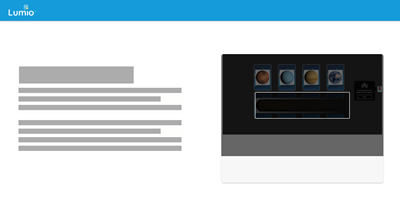
Tap or click Sign in to open and follow the on-screen instructions to sign in to your SMART Account using your school credentials.
After you sign in, a welcome page appears. You can open the lesson from here.
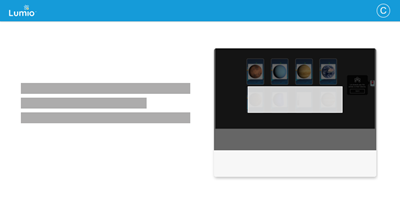
Tap or click Open, and the lesson opens.