Getting started with the SMART Touch Inking Tool
SMART Notebook required
If your computer is connected to a SMART interactive product that supports touch recognition, you can use the SMART Touch Inking Tool to write or draw with your finger or an accessibility aid, such as a tennis ball.
You can start the SMART Touch Inking Tool in a variety of ways:
Operating system | Options |
|---|---|
Windows |
|
OSX |
|
Note
If the SMART Touch Inking Tool isn’t available for your SMART interactive product, a message informs you when you try to open the tool.
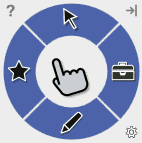
After you start the SMART Touch Inking Tool, its dynamic toolbar appears. The SMART Touch Inking Tool dynamic toolbar is identical to the SMART Ink dynamic toolbar except that its circle is blue rather than gray, black or red (see Getting started).
The SMART Touch Inking Tool dynamic toolbar lets you do everything that you can do with your SMART interactive product’s pens and erasers, but with your finger or an accessibility aid, such as a tennis ball:
You can close the SMART Touch Inking Tool in a number of ways:
Operating system | Options |
|---|---|
All |
|
Windows |
|
OSX |
|
Note
You can also turn off the SMART Touch Inking Tool for a specific window or application (see Turning SMART Ink on or off).
Keywords |
|
Related documents |