Creating resources for SMART Exchange
On SMART Exchange, you can share any kind of classroom resource, from a single page activity to a complete lesson.
You are free to share your own work, as long as it is an educational resource and it isn’t restricted by copyright.
Your resources can be in any language and from any region.
Consult the list of reasons that we might decline a submission under How we moderate resources to make sure your resource is appropriate for the SMART Exchange and will be approved.
Tip
We most commonly decline resources because they include personal information such as email addresses or student names, copyrighted material, or inappropriate language.
Prepare your resource as a SMART Notebook file, compatible with SMART Notebook 17 or later.
Note
Some features from earlier versions of SMART Notebook software won’t work for users of up-to-date version of the software, so that’s why we ask that you keep your software version current.
We plan to add support for other file types in the future. Watch this page for updates.
To make it easy for other teachers to identify and use the resource you post, please format the first two pages in your SMART Notebook file according to the following standard:
Page 1: Title and thumbnail image
Make the first page a title page.

The title should clearly describe the lesson’s subject matter. Use words that you would use when trying to find a resource that teaches this subject or accomplishes this task.
For the image, keep in mind that the first page will be the thumbnail that other users click when they want to preview or download the resource on the SMART Exchange and on social media platforms where you may share the lesson. Text will be very small in the thumbnail view, so the image can help provide context about the resource's subject.
Page 2: Delivery details and resource context
Make the second page an introductory slide that identifies the resource’s audience and region, standard or subject, and objective. You can also include or point to instructions for delivering the resource.
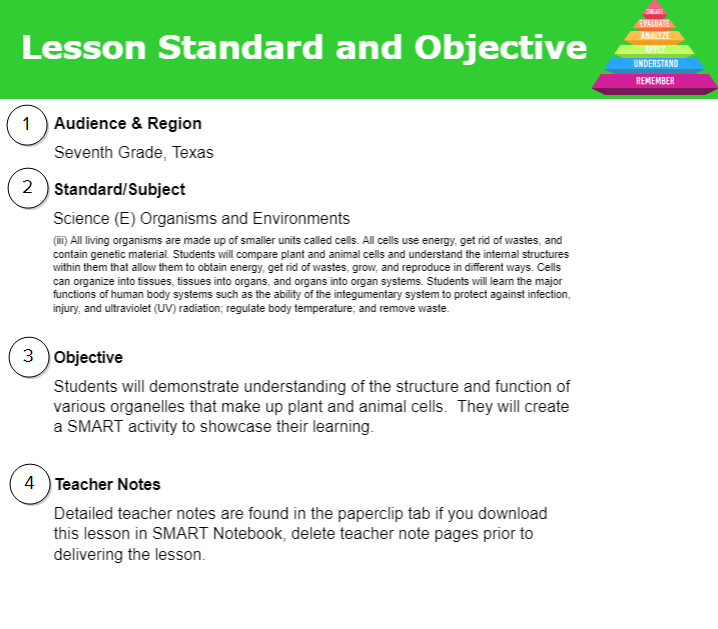
Please include the following items on the second page:
No. | Item | Description |
1 | Audience and region | The grade level of the resource, with your region in parenthesis |
2 | Standard/subject | A brief description of the topics the resource covers |
3 | Objective | The learning outcome that the resource helps students achieve |
4 | Teacher notes | Additional notes and tips on how you designed the resource (for example, how to deliver activities or exercises you’ve included) |
When you are ready to post your lesson or resource, see Sharing resources.
Keywords |
|