How we moderate resources on SMART Exchange
When you submit a resource to SMART Exchange, the resource is reviewed by a moderator who decides whether it can be posted publicly.
If your resource is reported by another user after it has been posted, it will be reviewed again and will not be available publicly until has been reapproved.
Note
You can sign in to SMART Exchange to check the status of resources you’ve submitted.
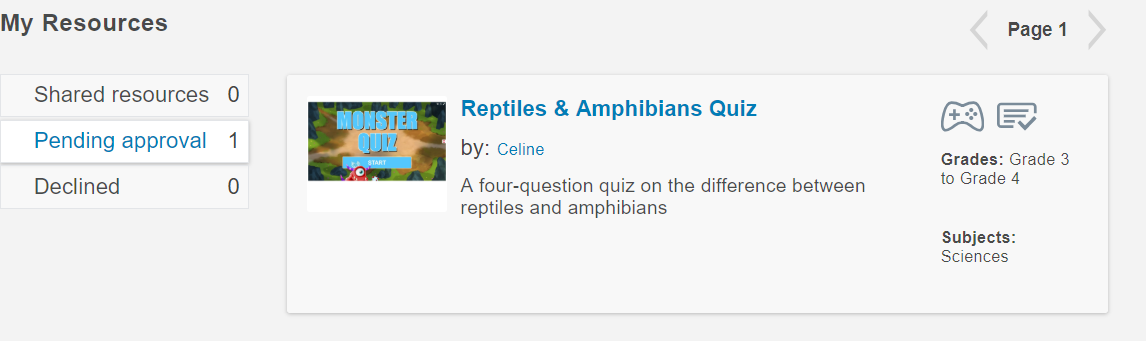
If a resource is listed in the Shared resources section, it’s been posted on the SMART Exchange.
If it’s listed in the Pending approval section, it’s awaiting moderation.
If it’s listed in the Declined section, it has been declined due to one of the reasons listed below.
Here are some common reasons why we might not be able to post your resource:
Reason | Example |
|---|---|
Includes unsupported content | Includes content that SMART products don’t support, such as Adobe Flash Player objects or old SMART Response assessments (newer assessments from SMART Notebook 17 and later work fine). |
Copyright infringement | Includes images or pages taken from copyrighted material, such as textbooks or other sites. |
Attribution missing | includes another user’s work or a creative commons resource but doesn’t identify and properly credit the source. |
Contains personal information | Includes anyone’s email address or the names of students in your class |
Inappropriate content | Includes profanity, obscenity, or images of mature content |
No content | Contains empty pages or is completely blank |
Duplicate content | Multiple submissions of the same file |
Non-education content | The file is not an educational resource |
All resources shared to SMART Exchanged will be licensed under an Creative Commons Attribution 4.0 International license (CC BY 4.0). This means that others can use, share, and adapt resources you share, provided they credit you.
If portions of a lesson you post were created by someone else, you may still share the lesson if you have permission to share the borrowed content and if you’ve credited or attributed the work of others (this includes Creative Commons open resources).
Keywords |
|