What’s new
SMART Notebook 17 includes new and enhanced features. It also resolves several issues with previous versions of the software.
SMART Notebook 17.1 software includes several features that have been added to those of the SMART Notebook 17 release.
Feature | Description |
|---|---|
No character limit when creating SMART response 2 questions | We’ve removed the 150 character limit when creating SMART response 2 questions. Use this feature to include paragraph analysis in your assessments, but keep in mind that questions under 150 characters are still a best practice. |
Updated appearance for Activity dialog | The side panel displaying student sign-in in response 2, Shout It Out, and Monster Quiz is now dark grey. |
Group editing simplified (Windows only) | Groups can now be created, renamed, deleted, and moved directly in the Page Sorter window. |
Ukrainian language support (Windows only) | Ukrainian added to list of supported languages. |
SMART Notebook 17 software includes a number of new features.
Feature | Description |
|---|---|
The Welcome screen | The new Welcome screen gives you timely information, links to new Notebook features and content, file sharing, the latest subscription information, and upgrade offers. You can also access your recent SMART lab activities. 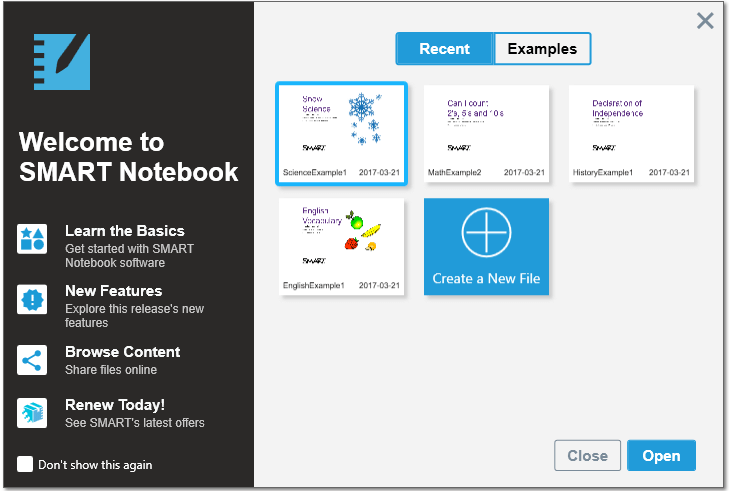 |
Improved sign in process | SMART Notebook 17.1 software now allows you to sign in with your Google or Microsoft account. (Sign in is required to create and play most SMART lab activities.) If you sign in with one of these accounts, you and your students will not have to sign in each time you want to use SMART response 2 or other activities that require account sign in. Learn more at Account Sign In and Limited mode. |
Images in SMART lab Super Sort | SMART lab Super Sort now supports the use of images as sorting items so that teachers can choose the best content for their students. |
Timer in SMART labMonster Quiz | You can now assign a time limit to questions by toggling the new Time limit button in the Review Content dialog box and setting the number of seconds allowed for each answer. |
SMART response 2 file conversion | response 2 file conversion now allows you to choose between question groupings:
Learn more at Creating assessments with SMART response 2. |
Improvements to SMART response 2 teacher-paced assessments |
|
New Share to Board and share to Board by link | The new Share to Board feature allows you to share Notebook files from Notebook to SMART Board interactive displays with iQ technology. Learn more at Using Share. If the files you want to share are large, you can also share them by link to a SMART Board interactive displays with iQ technology. Learn more at Using Share. |
SMART Notebook Document Writer - Print to Board | The new Print to Board feature in SMART Notebook Document Writer allows you to convert any Windows application document into a SMART Notebook file. Each page of your document will convert to an individual SMART Notebook page. Selecting the Print to SMART Notebook Document Writer print function will enable you to:
Note SMART Notebook Document Writer - Print to Board is only available for Windows operating systems. |
Keywords |
|
Related documents |