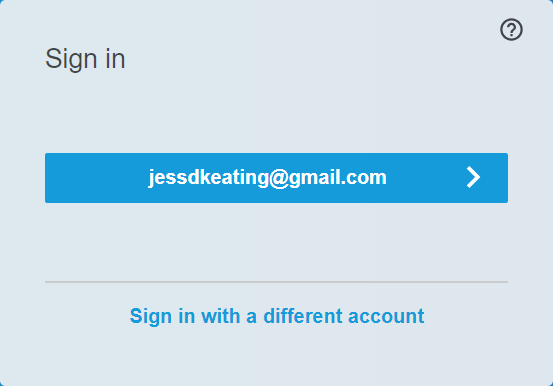Signing in
Sign in to Lumio using the email account you used to create your SMART Account. When you sign in, you’ll see the My Library tab with all the work you’ve uploaded and created in Lumio.
Note
To sign in as a student, click here.
To sign in
In a web browser, go to the Lumio home page at lum.io.
Click Sign in and select Teacher.
The next sign in steps vary depending on whether you’ve used the current computer or device to sign in to your SMART Account before. Follow the steps that best describe the scenario that applies to you.
You haven’t signed in on this computer or device before Select the account provider you used to set up your account and follow the on-screen prompts to finish signing in.
Note
If you're in the European Service Region, you can select See more sign in options.

You’ve signed in before from the current computer or device
The sign in page shows your SMART Account and any other SMART Accounts that have been signed in to from this computer. Select your account to sign in.