Connector panel
The following diagram and table show the connectors on the appliance:
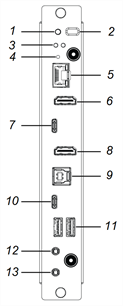
No. | Connector | Connects to | Notes |
|---|---|---|---|
1 | Power button | N/A | LED lights when the appliance is inserted and turned on. |
2 | Kensington security slot | N/A | N/A |
3 | Power and activity status lights | N/A | N/A |
4 | Reset button | N/A | N/A |
5 | Network | N/A | |
6 | HDMI 2.1 OUT | External display | This receptacle is HDCP-encrypted HDMI. |
7 | USB Type-C OUT | Supported peripherals | |
8 | HDMI 2.1 IN | HDMI input (video and audio) | |
9 | USB 3.1 Type-B | HDMI input (touch) | |
10 | USB Type-C IN | USB Type-C input | |
11 | USB 3.1 Type-A (×2) IN | Supported peripherals | |
12 | N/A | ||
13 | Stereo 3.5 mm OUT | N/A | |
Not pictured | |||
14 | microSD | N/A | Install a microSD card to increase the appliance's internal storage capacity. |