Using SMART lab
Use SMART lab to enhance your lessons by creating and adding interactive activities. These activities help students memorize concepts and facts, identify objects, learn vocabulary definitions, and more.
Notes
Account Sign In is required to create and play some SMART lab activities, and SMART Notebook 17 software allows you to sign in with your Google or Microsoft account. If you sign in with one of these accounts, you will not have to sign in each time you want to use SMART response 2, Shout It Out! or Monster Quiz. For more information see Account Sign In.
Students can be removed from an activity with the SMART lab Remove Students feature.
For videos on activity setup and delivery see Training and videos.
Note
When using SMART lab activities on classlab.com, students may check their website access at https://classlab.com/connection/check.html.
Web browser recommendations
Google Chrome 66 or later
Safari 10 or later
Firefox 60 or later
Firefox ESR 60 or later
Internet Explorer 11 or later
Windows 10 Edge
Note
Android devices must use Chrome or Firefox.
Device operating system recommendations
Any laptop running Windows 7 or later and any MacBook running OS X 10.10 or iOS 10 or later
Any iPad or iPhone with iOS 10 or later
Any Android phone or tablet with Android version 5 or later
Any Google Chromebook
Microsoft Surface RT2 or Pro with Windows 10 or later
Network recommendations
SMART lab activities on classlab.com are designed to keep network requirements as low as possible while still supporting rich collaboration. The network recommendation for Shout It Out! alone is 0.3 Mbps per device. A school that regularly uses other Web 2.0 tools should have enough network capacity to run SMART lab activities on classlab.com. If SMART lab activities on classlab.com are used in conjunction with other online resources, such as streaming media, greater network capacity could be required, depending on the other resources being used.
To ensure that SMART Learning Suite Online works correctly, add the following URLs to your network’s whitelist.
https://suite.smarttech.com
https://smarttech.com
https://smarttech.com
https://hellosmart.com
https://api.smarttech.com
https://onlinehelp.smarttech.com
https://content.smarttech-prod.com
https://metric.smarttech-prod.com
https://entitlement.smarttech-prod.com
https://id.smarttech-prod.com
https://wmb.smarttech-prod.com
https://classlab.com
https://static.classlab.com
https://prod-static.classlab.com
https://www.gstatic.com (used by Google to load reCAPTCHA)
https://accounts.google.com
https://youtube.com/iframe_api
https://*.firebaseio.com
wss://*.firebaseio.com
https://*.cloudfront.com
https://api.mixpanel.com
Teachers and students can add game elements and device enabled contributions to most SMART lab activities. For more information, see To add a game element to an activity and To add device enabled student contributions to an activity.
Flip Out flashcards teach one to one correspondence, memory and vocabulary. When you create a Flip Out flip card activity, you can use as many cards as you like and choose from different themes, such as Space, Jungle or Monsters.
Tips
Use the Sound button
 to turn activity sound on or off.
to turn activity sound on or off.Use the Activity Restart
 button to restart the current activity. This button is located at the top right of the open SMART lab activity page.
button to restart the current activity. This button is located at the top right of the open SMART lab activity page.Use the Activity Edit
 button to open the Add Activity dialog box. This button is located at the top right of the open SMART lab activity page.
button to open the Add Activity dialog box. This button is located at the top right of the open SMART lab activity page.
To add a Flip Out flip card activity
Open SMART lab by pressing the toolbar icon
 in the SMART Notebook toolbar.
in the SMART Notebook toolbar.The Select an Activity Creation Wizard opens.
Scroll to locate the Flip Out activity and press the activity icon.
Enter text or tap the image icon
 to add an image in both the Facing Up and Facing Down fields.
to add an image in both the Facing Up and Facing Down fields.Create as many cards as you need. If you create more than 12 cards, the additional cards will be located in the middle of the SMART Notebook desktop, along with the Discard pile. Card placement is random.
Tip
To use an image in your Flip card activity, click the image icon
 in the Add Content dialog box. Select the image from the appropriate Windows Explorer (Windows operating systems) or Finder (OS X operating systems) folder by clicking Open. The image appears in the Card back or Card face list and also on the flip cards.
in the Add Content dialog box. Select the image from the appropriate Windows Explorer (Windows operating systems) or Finder (OS X operating systems) folder by clicking Open. The image appears in the Card back or Card face list and also on the flip cards.Press Next.
The Select a Theme dialog box opens.
Select a theme, then press Finish.
SMART lab builds the activity, and it will be ready for use after a few moments.
To add a buzzer, timer or randomizer game element to the activity, press
 .
. See Adding a game component to an activity for more information.
Students can also use their devices to contribute to the Super Sort activity. For more information, see To add device enabled student contributions to an activity.
Have students flip cards over to reveal what’s on the other side. For example, the back of a card may be named “run,” while the face of the card is named “verb.” After the card has been flipped and the content discussed, you can drag the card to the discard pile.
Super Sort teaches classification and grouping. In a Super Sort activity, students sort items into two categories. An item disappears if a student sorts it correctly, and the item is sent back to be resorted if it’s sorted incorrectly. Add optional game components to make the activity even more engaging.
To ensure the best possible user experience with Super Sort, see Device and network requirements for more information.
To add a Super Sort sorting activity
To open SMART lab, press the toolbar icon
 in the SMART Notebook toolbar.
in the SMART Notebook toolbar. The Select an Activity Creation Wizard opens.
Scroll to locate the Super Sort activity and press the activity icon.
The Super Sort Add Content dialog box opens.
In Required Category Name fields, type the name you want to use for each category.
Enter text or tap the image icon
 to add an image to each category. You may enter up to 10 pairs.
to add an image to each category. You may enter up to 10 pairs.In Enter text or add image, type category content, select an image or press the Manage Content icon
 to add category content from a previously saved list.
to add category content from a previously saved list.Press Next.
The Select a Theme dialog box opens.
Select a Super Sort theme. The selected activity is highlighted with a blue box.
Press Finish.
SMART lab builds the activity, and it will be ready for use after a few moments.
To add a buzzer, timer or randomizer game element to the activity, press
 .
. The Game element selector opens.
Select a game element if desired. The game element will appear in the activity. See Adding a Game Component to an Activity for more information.
Have students work individually or in teams to sort the content into the correct categories.
Students can also use their devices to contribute to the Super Sort activity. For more information, see To add device enabled student contributions to an activity.
Match ‘Em Up! is a matching activity that emphasizes memory and one to one correspondence between items. Add game elements to make the activity even more engaging.
To add a Match ‘Em Up! activity
Open SMART lab by pressing the SMART lab toolbar icon
 in the SMART Notebook toolbar.
in the SMART Notebook toolbar.The Select an Activity Creation Wizard opens.
Scroll to locate the Match ‘Em Up activity and press the icon.
The Match ‘Em Up Add Content dialog box opens.
In Optional Category Name fields, type the name you want to use for each category pair.
Enter text or tap the image icon
 to add an image to each category. You may enter up to 10 pairs.
to add an image to each category. You may enter up to 10 pairs.In the Check Answers section, select Instantly to indicate immediately whether the answers are correct.
OR
Select When Prompted to check answers at a pace you choose. As answers are entered into the activity, a Check Matches button appears in the activity. Press the button when you want to check an answer.
If the answer is correct, a
 appears beside it. If the answer is incorrect, a
appears beside it. If the answer is incorrect, a  appears beside it.
appears beside it.Press Next.
The Match ‘Em Up! Select a Theme dialog box opens.
Select a theme, then press Finish.
SMART lab builds the activity, and it will be ready for use after a few moments.
To add a buzzer, timer or randomizer game element to the activity, press
 .
. The Game element selector opens.
Select a game element if desired. The game element will appear in the activity. See Adding a Game Component to an Activity for more information.
Students can also use their devices to contribute to the Super Sort activity. For more information, see To add device enabled student contributions to an activity.
Have students work individually or in teams to match up the content to the correct categories.
Tip
To use an image in your activity, click the image file folder icon
 in either content list. Browse to and select the image, then press Open. The image appears in the content list. Although you can create as many items as you like, only the first 10 are used in your activity. Create at least two matches to continue.
in either content list. Browse to and select the image, then press Open. The image appears in the content list. Although you can create as many items as you like, only the first 10 are used in your activity. Create at least two matches to continue.
Fill In the Blanks is a fun activity where students drag words or numbers into blanks. Write a sentence with up to ten blank spaces, then let students drag the words around the board to fill in the missing information that belongs in those blanks.
To add a Fill In the Blanks activity
Open SMART lab by pressing the SMART lab toolbar icon
 in the SMART Notebook toolbar.
in the SMART Notebook toolbar.The Select an Activity Creation Wizard opens.
Scroll to locate the Fill In the Blanks activity and press the activity icon.
The Fill in the Blanks Add Content window opens.
In the Edit text area, enter the desired text. You can use up to 300 characters for your content. The character counter indicates how many characters you have left. You will define the blanks in the next step.
In the Check Answers section, select Instantly to indicate immediately whether the answers are correct.
OR
Select When Prompted to check answers at a pace you choose. As answers are entered into the activity, a Check Matches button appears in the activity. Press the button when you want to check an answer.
OR
Select Don’t check. Answers will not be checked.
Press Define Blanks.
The Define Blanks dialog box opens with your text.
Define the blanks by clicking a word. Use the sizing handles to make a blank bigger or smaller.

To remove a blank, click it again.
Press Next.
The Fill in the Blanks Select a Theme dialog box opens.
Select a theme and press Finish.
SMART lab builds the activity, and it will be ready for use after a few moments. The sentence and word blanks appear.
To add a buzzer, timer or randomizer game element to the activity, press
 .
. The Game element selector opens.
Select a game element if desired. The game element will appear in the activity. See Adding a Game Component to an Activity for more information.
Have students work individually or in teams to drag the correct words or numbers into the appropriate blanks.
Students can also use their devices to contribute to the Super Sort activity. For more information, see To add device enabled student contributions to an activity.
Press the Check answers button that appears when the activity is complete.
If an answer is correct, a
 appears beside it. If an answer is incorrect, a
appears beside it. If an answer is incorrect, a  appears beside it.
appears beside it.
The Label Reveal activity is a great way for students to develop deeper understanding of systems and their components. Label Reveal emphasizes memory and deduction.
To add a label reveal activity
Open SMART lab by pressing the SMART lab icon
 in the SMART Notebook toolbar.
in the SMART Notebook toolbar.The Select an Activity Creation Wizard opens.
Scroll to the Label Reveal activity and press the activity icon.
The Label Reveal Add Content dialog box opens.
Drag an image from your desktop into the square box in the activity dialog box.
OR
Press the
 icon to browse to and select an image saved on your computer.
icon to browse to and select an image saved on your computer.The image appears in the Label Reveal Add Content dialog box.
Click within the image to add labels.
The Label window and Label edit tool
 open.
open.Move the label to the part of the image you wish to label.
Press Change Style to change the type and color of the label arrows.
Enter a brief description on the label. Press the down arrow below the label to enter an extended note of up to 150 characters.
Press Done to close the Note window.
Add as many labels as required, and then press Finish.
SMART lab builds the activity, and it will be ready for use after a few moments. Each label appears as a question mark icon
 until it is clicked. The label name will then be revealed.
until it is clicked. The label name will then be revealed. 
For more information see Setting up the SMART lab activity.
To add a buzzer, timer or randomizer game element to the activity, press
 .
. The Game element selector opens.
Select a game element. The game element appears in the activity. See Adding a Game Component to an Activity for more information.
Students can also use their devices to contribute to the Super Sort activity. For more information, see To add device enabled student contributions to an activity.
Ask students to identify and reveal component labels as they are discussed.
In the Rank Order activity, students arrange items in ranked order and learn about comparison, deduction, sequencing and arrangement. Try arranging whole numbers from smallest to largest, steps in a scientific procedure or other items in order of preference.
To add a Rank Order activity
Open SMART lab by pressing the SMART lab icon
 in the SMART Notebook toolbar.
in the SMART Notebook toolbar.The Select an Activity Creation Wizard opens.
Scroll to the Rank Order activity and press the activity icon.
The Rank Order Add Content dialog box opens.
Enter text or tap the image icon
 to add an image. You can add up to ten items.
to add an image. You can add up to ten items.Press
 to reverse the order of the text items.
to reverse the order of the text items.In the Check Answers section, select Instantly to indicate immediately whether the answers are correct.
OR
Select When Prompted to check answers at a pace you choose. As you add answers to the activity, a Check Matches button appears in the activity. Press the button when you want to check an answer.
OR
Select Don’t check. Answers will not be checked.
- In the Ranking Labels section, enter the terms you would like to use to indicate the order, such as First and Last.
Press Next.
The Rank Order Select a Theme dialog box opens.
Select a theme and press Finish.
SMART lab builds the activity, and it will be ready for use after a few moments.
To add a buzzer, timer or randomizer game element to the activity, press
 .
. The Game element selector opens.
Select a game element if desired. The game element will appear in the activity. See Adding a Game Component to an Activity for more information.
Students can also use their devices to contribute to the Super Sort activity. For more information, see To add device enabled student contributions to an activity.
Although you can create as many items as you like, only the first 10 appear in the activity.
Tip
To use an image in your activity, return to the Rank Order Add Content dialog box and click the file folder icon in the content list. Browse to and select the image, then press Open. The image appears in the content list. Create at least two items to continue.
Have students drag and drop the items in the correct order from top to bottom. When the items are sorted correctly, they gently move to indicate completion.
Tips
A green check mark
 or a red X
or a red X  will appear beside each ordering answer to indicate correct or incorrect. The order may be changed until all answers are correct.
will appear beside each ordering answer to indicate correct or incorrect. The order may be changed until all answers are correct.If you selected Check answers right away, answers are checked as they are given. Correct answers are accepted, and incorrect answers are rejected.
If you selected Check answers after students have finished, the answers are checked after students answer all the questions, giving you time for discussion.
Speedup is a racing quiz with multiple choice and true or false questions. Students will love to compete to see who answers questions the fastest using the Speedup activity. Speedup encourages competition and quick thinking.
To add a Speedup activity
Open SMART lab by pressing the toolbar icon
 in the SMART Notebook toolbar.
in the SMART Notebook toolbar.The Select an Activity Creation Wizard opens.
Scroll to locate the Speedup activity and press the Speedup activity icon.
The Add Content dialog box opens.
Select between Multiple Choice and True or False as the type of quiz you would like to build.
Multiple Choice format
For Multiple Choice format, enter a question. You may use up to 150 characters for your question.
Enter at least two answers to the question you entered in step 4, and press the button beside the correct answer. A
 indicates the answer.
indicates the answer.Press Add Question to continue adding questions and answers.
After you have finished adding questions and answers, press Next.
The Review Content dialog box opens. You may edit your questions and answers and set a time limit to answer each question.
Click the questions or answers to edit them.
If you would like to assign a time limit for the question to be answered, toggle the Time limit button and set the number of seconds allowed for answering each question.
Press Finish.
SMART lab builds the activity, and it will be ready for use after a few moments.
True or False format
For True or False format, enter a question. You may use up to 150 characters for your question.
Press the button beside True or False to indicate the correct answer to the question. A
 indicates the answer.
indicates the answer.Press Add Question to continue adding questions and answers.
After you have finished adding questions and answers, press Next.
The Review Content dialog box opens. You may edit your questions and answers and set a time limit to answer each question.
Click the questions or answers to edit them.
If you would like to assign a time limit for the question to be answered, toggle the Time limit button and set the number of seconds allowed for answering each question.
Press Finish.
SMART lab builds the activity, and it will be ready for use after a few moments.
Note
Game components cannot be added to the Speedup activity.
To play a Speedup activity
When the activity opens, press Start
Select the number of racers from one to four. A maximum of four racers can race, but additional students can participate.
Select a racer avatar
 and press the check mark to lock in your choice. You have 15 seconds to select a racer avatar. If no avatars are chosen, avatars will automatically be selected and the race will begin.
and press the check mark to lock in your choice. You have 15 seconds to select a racer avatar. If no avatars are chosen, avatars will automatically be selected and the race will begin.When the race starts, rapidly press the Racer control arrow for a Turbo boost to increase speed
 .
.At various points around the race track, the questions will be asked. Racers select the letter that corresponds to the correct answer on their racer controls.
When the race is complete, the winner’s racer avatar is displayed in the results window, and time results will be shown in seconds for each racer avatar. Press Review answers to see all answers. Press Show Players to see each racer’s avatar.
After a student has signed in to the activity using the SMART lab Student Contribution Activity dialog box, the Activity response window opens.
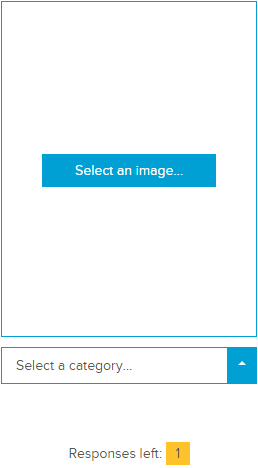
The student presses Select an image.
The device file explorer opens.
The student selects the image and presses Open.
As with the text contribution, the image contribution appears on the SMART Notebook SMART lab page.
To enlarge the image contribution, the teacher can press the image on the SMART Notebook page, and the image will enlarge.
To return the image to its normal size, press outside the enlarged image, or press the X in the top right corner of the enlarged image.
Important
A student may contribute 50 images per activity. If the student exceeds this amount, a warning appears, and additional image contributions by that student do not appear for the current activity.
Note
To delete a contribution, drag it to the Recycle bin at the top left of the SMART lab activity page. After a contribution is deleted, it cannot be retrieved.
To leave the activity, students can press the application exit symbol on their device browsers
 .
.
To add device enabled student contributions to the activity
To add a student device enabled activity using classlab.com, press
 or
or  .
.The device enabled activity dialog box opens.
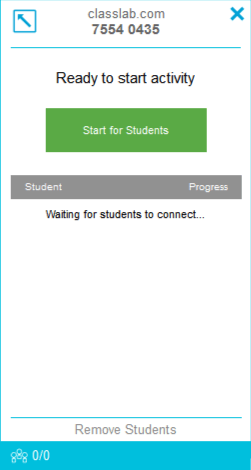
Press Start for Students
The Activity running dialog box opens.
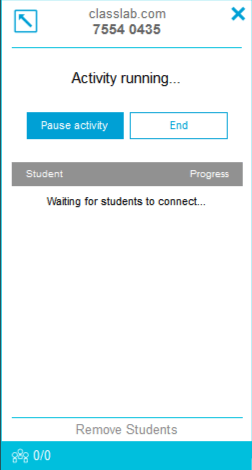
Have students go to classlab.com on their devices.
The classlab.com activity dialog box opens.
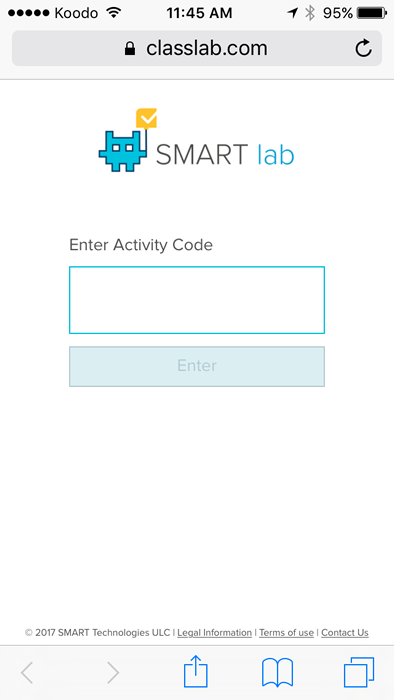
Students enter the activity code and press Enter.
Students will be prompted to enter their names and press Join the Activity.
The activity dialog box opens.
Students make their selections and press Send response when complete.
For more information on using classlab.com, see Adding student text contributions and Adding student image contributions.
You can remove students from a Shout It Out! activity and end the activity.
At the bottom of the activity panel, press Remove Students.
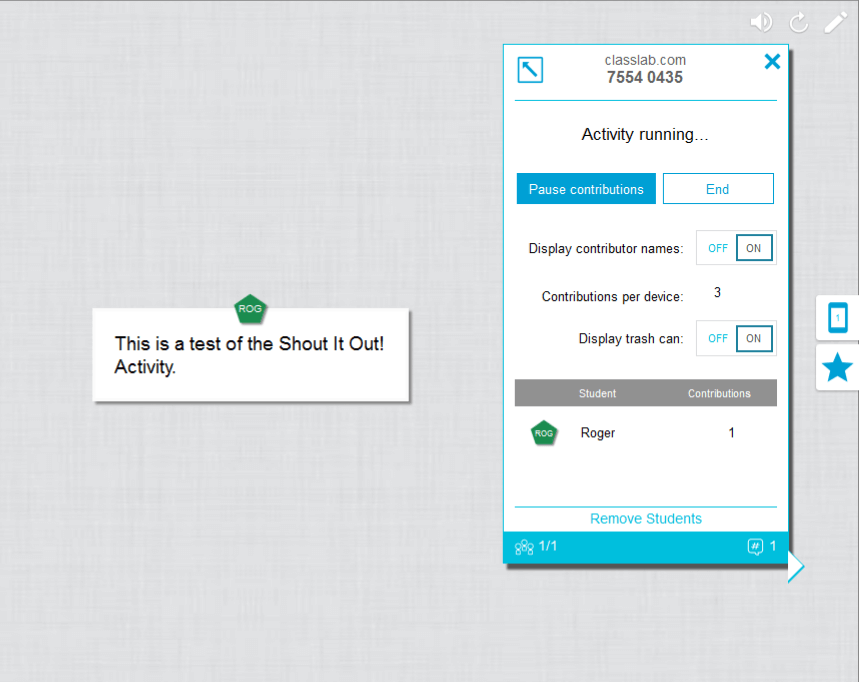
The Remove Students confirmation dialog box will appear.
Press Remove Students. The activity will end and all students will be removed from the activity and the Remove Student button will be disabled.
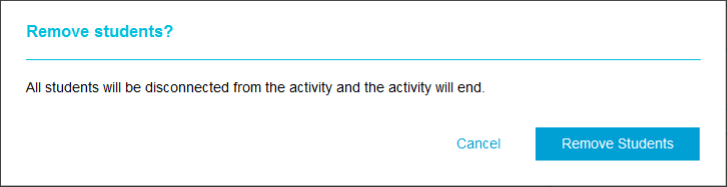
You can make your SMART lab activity more interesting and engaging for your students by adding game elements. Three game elements are available.
To add a game element to an activity
To add a buzzer, timer or randomizer game element to the activity, press
 .
. The Game element selector opens.
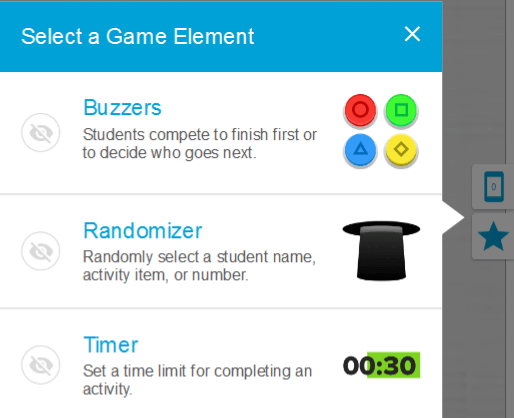
Select a game element. The game element appears in the activity, along with a Settings button.
- Press the Settings button to change available features of the game element.
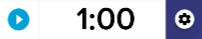
Use the timer to track how long it takes students to complete an activity. In the Timer dialog box you can choose from 15 second, 30 second, or one minute count down from or count up to times, or you can set a custom time in minutes and seconds.
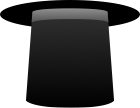
Use the Randomizer to randomly select the students or the activity’s content. You can randomize flip card backs, numbers, or student lists. In the Randomizer dialog box, you can randomize Flip card backs or numbers from 1 to 30. You can also randomize selected student names by adding them to the Student List box or by adding student names from a student list you have already saved. Each item can only be chosen once.

Students can compete to see who gets to go next. You can select and use up to four buzzers from the Buzzer dialog box using the game element’s Settings.
Keywords |
|
Related documents |