Connector diagrams
This diagram and table present the connectors on the display’s side and bottom connector panels:
Side

Bottom
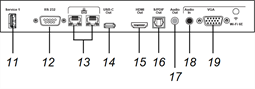
No. | Connector | Connects to | Notes |
|---|---|---|---|
1 | microSD | microSD card | This connector features a security cover to prevent theft of an installed microSD card. |
2 | USB 3.2 Gen 1 Type-A | N/A | This connector is a service port. |
3 | USB 3.2 Gen 1 Type-A | Supported USB drives, peripherals, and other devices | |
4 | USB Type-C | USB Type-C 2 input | |
5 | HDMI 2.1 In | HDMI 1 input (video and audio) | |
6 | USB 3.2 Gen 1 Type-B | HDMI 1 input (touch) | |
7 | HDMI 2.1 In | HDMI 2 input (video and audio) | This connector supports HDMI ARC (Audio Return Channel) and eARC (Enhanced Audio Return Channel), which allow audio signals to travel between the display and the connected device and improve audio quality as a result. |
8 | USB 3.2 Gen 1 Type-B | HDMI 2 input (touch) | |
9 | HDMI 2.1 In | HDMI 4 input (video and audio) | |
10 | USB 3.2 Gen 1 Type-B | HDMI 4 input (touch) OR VGA input (touch) | If you have devices connected to both the HDMI 4 and VGA inputs’ connectors, you will need to share a USB cable connection between the devices (assuming you want touch on both devices). |
11 | USB 2.0 Type-A | N/A | This connector is a service port. |
12 | Room control system | ||
13 | RJ45 (×2) | Network | |
14 | USB Type-C | External display | |
15 | HDMI 2.1 Out | External display | |
16 | S/PDIF out | Digital audio output | |
17 | Stereo 3.5 mm Out | External audio system | |
18 | Stereo 3.5 mm In | VGA input (audio) | |
19 | VGA In | VGA input (video) |
This diagram and table present the connectors on the display’s front connector panel:

No. | Connector | Connects to | Notes |
|---|---|---|---|
1 | USB Type-C | USB Type-C 1 input | |
2 | HDMI In | HDMI 3 input (video and audio) | |
3 | USB 3.2 Gen 1 Type-B | HDMI 3 input (touch) | |
4 | USB 3.2 Gen 1 Type-A | Supported USB drives, peripherals, and other devices | |
5 | USB 3.2 Gen 1 Type-A | Supported USB drives, peripherals, and other devices |
This diagram and table present the connectors on the display’s side and bottom connector panels:
Side

Bottom
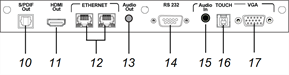
No. | Connector | Connects to | Notes |
|---|---|---|---|
1 | microSD | N/A | N/A |
2 | USB Type-C | USB Type-C 2 input | |
3 | USB 3.2 Gen 1 Type-A | N/A | This connector is a service port. |
4 | USB 3.2 Gen 1 Type-A | Supported USB drives, peripherals, and other devices | |
5 | USB 2.0 Type-A | N/A | This connector is a service port. |
6 | HDMI 2.0 In | HDMI 1 input (video and audio) | |
7 | USB 3.2 Gen 1 Type-B | HDMI 1 input (touch) | |
8 | HDMI 2.0 in | HDMI 2 input (video and audio) | |
9 | USB 3.2 Gen 1 Type-B | HDMI 2 input (touch) | |
10 | S/PDIF Out | Digital audio output | |
11 | HDMI 2.0 Out | External display | Not all SMART Board MX (V4) series models include this connector. |
12 | RJ45 (×2) | Network | |
13 | Stereo 3.5 mm Out | External audio system | |
14 | Room control system | ||
15 | Stereo 3.5 mm In | VGA input (audio) | Not all SMART Board MX (V4) series models include this connector. |
16 | USB 3.2 Gen 1 Type-B | VGA input (touch) | Not all SMART Board MX (V4) series models include this connector. |
17 | VGA In | VGA input (video) | Not all SMART Board MX (V4) series models include this connector. |
This diagram and table present the connectors on the display’s front connector panel:

No. | Connector | Connects to | Notes |
|---|---|---|---|
1 | USB Type-C | USB Type-C 1 input | |
2 | HDMI 2.0 In | HDMI 3 input (video and audio) | |
3 | USB 3.2 Gen 1 Type-B | HDMI 3 input (touch) | |
4 | USB 2.0 Type-A | Supported USB drives, peripherals, and other devices | |
5 | USB 2.0 Type-A | Supported USB drives, peripherals, and other devices |
This diagram and table present the connectors on the display’s side and bottom connector panels:
Side

Bottom
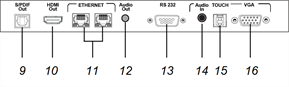
No. | Connector | Connects to | Notes |
|---|---|---|---|
1 | USB Type-C | USB Type-C 2 input | |
2 | USB 3.2 Gen 1 Type-A | N/A | This connector is a service port. |
3 | USB 3.2 Gen 1 Type-A | Supported USB drives, peripherals, and other devices | |
4 | USB 2.0 Type-A | N/A | This connector is a service port. |
5 | HDMI 2.0 In | HDMI 1 input (video and audio) | |
6 | USB 3.2 Gen 1 Type-B | HDMI 1 input (touch) | |
7 | HDMI 2.0 In | HDMI 2 input (video and audio) | |
8 | USB 3.2 Gen 1 Type-B | HDMI 2 input (touch) | |
9 | S/PDIF Out | Digital audio output | |
10 | HDMI 2.0 Out 1 | External display | |
11 | RJ45 (×2) | Network | |
12 | Stereo 3.5 mm Out | External audio system | |
13 | Room control system | ||
14 | Stereo 3.5 mm In | VGA input (audio) | |
15 | USB 3.2 Gen 1 Type-B | VGA input (touch) | |
16 | VGA In | VGA input (video) |
This diagram and table present the connectors on the display’s front connector panel:

No. | Connector | Connects to | Notes |
|---|---|---|---|
1 | USB Type-C | USB Type-C 1 input | |
2 | HDMI 2.0 In | HDMI 3 input (video and audio) | |
3 | USB 3.2 Gen 1 Type-B | HDMI 3 input (touch) | |
4 | USB 2.0 Type-A | Supported USB drives, peripherals, and other devices | |
5 | USB 2.0 Type-A | Supported USB drives, peripherals, and other devices |
This diagram and table present the connectors on the display’s side and bottom connector panels:
Side

Bottom
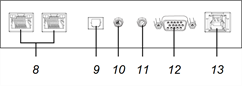
No. | Connector | Connects to | Notes |
|---|---|---|---|
1 | HDMI 2.0 Out | External display | |
2 | USB 2.0 Type-A | N/A | This connector is a service port. |
3 | USB 3.2 Gen 1 Type-A | Supported USB drives, peripherals, and other devices | |
4 | USB 3.2 Gen 1 Type-B | HDMI 1 input (touch) | |
5 | HDMI 2.0 In | HDMI 1 input (video and audio) | |
6 | USB 3.2 Gen 1 Type-B | HDMI 2 input (touch) | |
7 | HDMI 2.0 In | HDMI 2 input (video and audio) | |
8 | RJ45 (×2) | Network | |
9 | S/PDIF Out | Digital audio output | |
10 | Stereo 3.5 mm Out | External audio system | |
11 | Stereo 3.5 mm In | VGA input (audio) | |
12 | VGA In | VGA input (video) | |
13 | USB 3.2 Gen 1 Type-B | VGA input (touch) |
This diagram and table present the connectors on the display’s front connector panel:
SMART Board MX (V2-C) series

SMART Board MX (V2) series

No. | Connector | Connects to | Notes |
|---|---|---|---|
1 | USB 2.0 Type-A | Supported USB drives, peripherals, and other devices | |
2 | USB 2.0 Type-A | Supported USB drives | Connect a USB drive to update the display’s firmware. |
3 | USB 2.0 Type-B | HDMI 3 input (touch) | |
4 | HDMI 2.0 In | HDMI 3 input (video and audio) | |
5 | USB Type-C | USB Type-C input |
This diagram and table present the connectors on the display’s side and bottom connector panels:
Side

Bottom
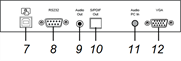
No. | Connector | Connects to | Notes |
|---|---|---|---|
1 | HDMI 1.4 Out (HDCP‑compliant) | External monitor | This connector is HDCP-encrypted HDMI. Note HDMI out is an optional feature. Contact your authorized SMART reseller (smarttech.com/where) for further ordering instructions. |
2 | USB 2.0 Type-A | Supported USB drives, peripherals, and other devices | Connect a USB drive to update the display’s firmware. Note If you’re troubleshooting an issue with the display, connect a USB mouse to navigate the display’s on-screen menu. |
3 | USB 2.0 Type-A | Supported USB drives, peripherals, and other devices | |
4 | HDMI 2.0 In | HDMI 1 input (video and audio) | |
5 | HDMI 2.0 In | HDMI 2 input (video and audio) | |
6 | RJ45 (×2) | Network | |
7 | USB 2.0 Type-B | HDMI 1, HDMI 2, or VGA input (touch) | |
8 | Room control system | ||
9 | Stereo 3.5 mm Out | External audio system | |
10 | S/PDIF Out | Digital audio output | |
11 | Stereo 3.5 mm In | VGA input (audio) | |
12 | VGA In | VGA input (video) |
This diagram and table present the connectors on the display’s front connector panel:

No. | Connector | Connects to | Notes |
|---|---|---|---|
1 | USB 2.0 Type-A | Supported USB drives, peripherals, and other devices | |
2 | USB 2.0 Type-A | Supported USB drives | Connect a USB drive to update the display’s firmware. |
3 | USB 2.0 Type-B | HDMI 3 input (touch) | |
4 | HDMI 1.4 In | HDMI 3 input (video and audio) |
- SMART Board MX (V5) and MX (V5) Pro series installation and maintenance guide – 171897
- SMART Board MX (V4) and MX (V4) Pro series installation and maintenance guide – 171870
- SMART Board MX (V3) and MX (V3) Pro series installation and maintenance guide – 171895
- SMART Board MX (V2 and V2-C) and MX (V2 and V2-C) Pro series installation and maintenance guide – 171555
- SMART Board MX and MX Pro series installation and maintenance guide – 171257