Selected page object
When you add text, an image, sticker, or a link to a presentation page, it becomes a page object you can manipulate. Use the selection tool to select the object you’ve added. You can rotate and resize the object using the circular handles.
to select the object you’ve added. You can rotate and resize the object using the circular handles.
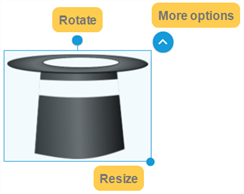
Click ![]() to reveal more options, including locking the object in place, duplicating it, converting it to an Infinite Cloner The Infinite Cloner locks an object in place and transforms it so that students can select and drag to continue pulling out infinite copies of the object., or deleting it. See Editing presentation pages for more about manipulating objects.
to reveal more options, including locking the object in place, duplicating it, converting it to an Infinite Cloner The Infinite Cloner locks an object in place and transforms it so that students can select and drag to continue pulling out infinite copies of the object., or deleting it. See Editing presentation pages for more about manipulating objects.