Add text or media
Use the tools in the presentation page toolbar to add text, stickers, images, shapes, lines, and links to the page.
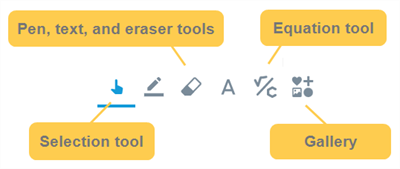
After you add something to the page using the text tool or media panel, it becomes a page object that you can select and manipulate using the selection tool.
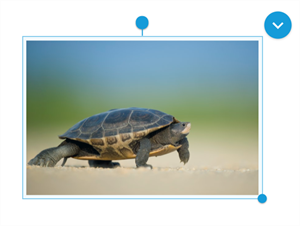
See Editing presentation pages for more about adding and manipulating page objects.