Finding free resources in the Lumio Library
Explore free resources in the Lumio Library to use in your own lessons. Available resources include featured lessons, collections, Social Emotional Learning STEAM, and other subjects.

Select a resource to see its details page:
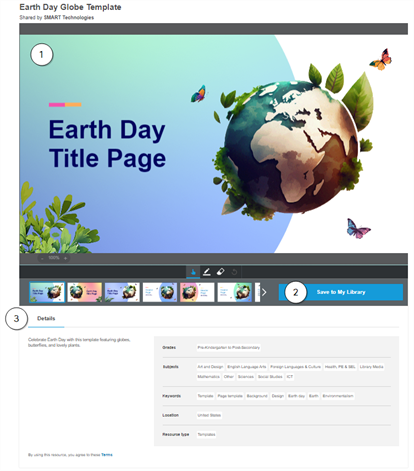
A lesson’s details page provides the following information:
Interactive preview: Navigate through the lesson to view all its pages. You can interact with the page just as a student would when you are delivering the lesson. You can even play the activities and use interactive tools, such as pens.
Save to my library: If you’re signed in, you can save the lesson to your files. After it’s saved, you can deliver it as-is to your students or open the lesson in Editing mode to customize it.
Details: Read a description of the lesson and view useful information such as grade level, subjects, keywords, location, and resource type.