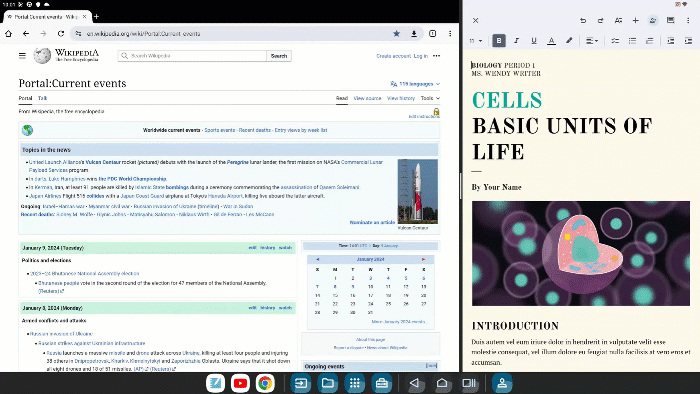Use split screen
Use split screen to compare, contrast, and analyze. You can use split screen to simultaneously view open windows, such as SMART Whiteboard, Chrome, and more.
To use split screen
Open the first app you want to include in the split screen view.
Tap Recents
 .
.Tap Split left or Split right.
Tap the second window you want to view.
Drag the divider left or right to adjust the size of each view.
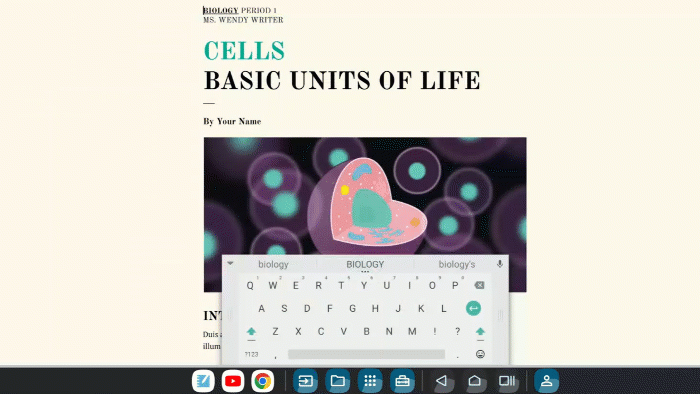
Alternatively, press and hold an app icon. Then select which side to open the app on.
To close split screen
Drag the divider all the way to left or right side of the screen.