Quick settings
You can access several common settings and tools from anywhere you’re working on the display.
Tap near the top of your display screen and pull down to open the quick settings.
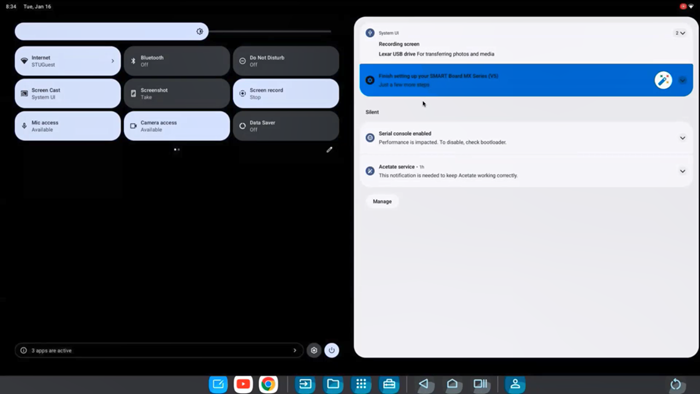
Setting | Description |
|---|---|
| Internet | Choose either a Wi-Fi or Ethernet network to connect to. |
| Bluetooth | Enable bluetooth tethering. |
| Do Not Disturb | Select to be notified only by important people and apps. |
| Wallet | Install digital wallet to use Google Play. |
Screen Cast | Cast your screen to connected devices. |
Screenshot | Create an image file of your current screen. See Screen capture |
Screen record | Record your screen as you present content. See Record the screen |
Mic access | Control access to the display’s microphone. |
Camera access | Control access to the display’s camera. |
You can customize which settings and tools appear in the quick settings.
Tap the edit  button at the bottom of the quick settings tiles. You can now hold and drag settings and tools to configure them to your preference.
button at the bottom of the quick settings tiles. You can now hold and drag settings and tools to configure them to your preference.
To close the quick settings, tap the screen and pull up, or press the Home button.