Access your Google Drive or OneDrive
Sign in to your SMART Account from the display to download files from your Google Drive or OneDrive.
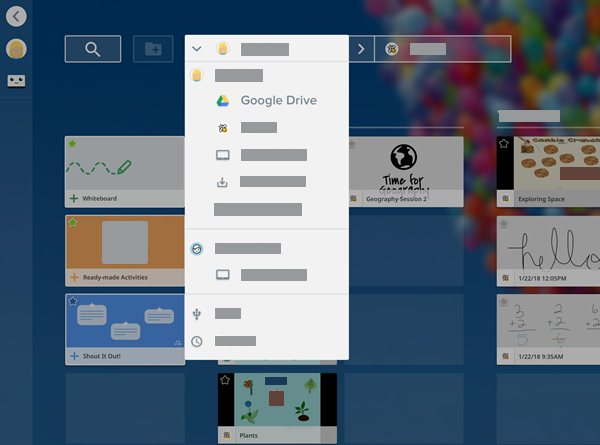
To access your Google Drive or OneDrive files
On the display, tap
 .
.Enter the email address associated with your SMART Account and tap Next.
Enter your password and select Next.
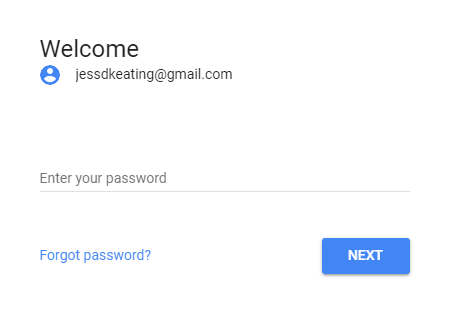
Tap Settings.
Tap Files Library.
Set Allow Google Drive integration in Files Library and/or Allow OneDrive integration in Files Library to On.
Return to the Home screen and tap Files
 .
.Tap
 beside My Files and select Google Drive or OneDrive.
beside My Files and select Google Drive or OneDrive.The Browser app opens and prompts you to sign in to your Google Drive or OneDrive account. Once signed in, you can open any file from your drive in the browser.
OR
To save a file to your display and open it, you must download the file from the browser to the board.