Managing commands
The Commands view provides a centralized list of all the commands currently running, previously run, and set to run by trigger on devices for which you have access.
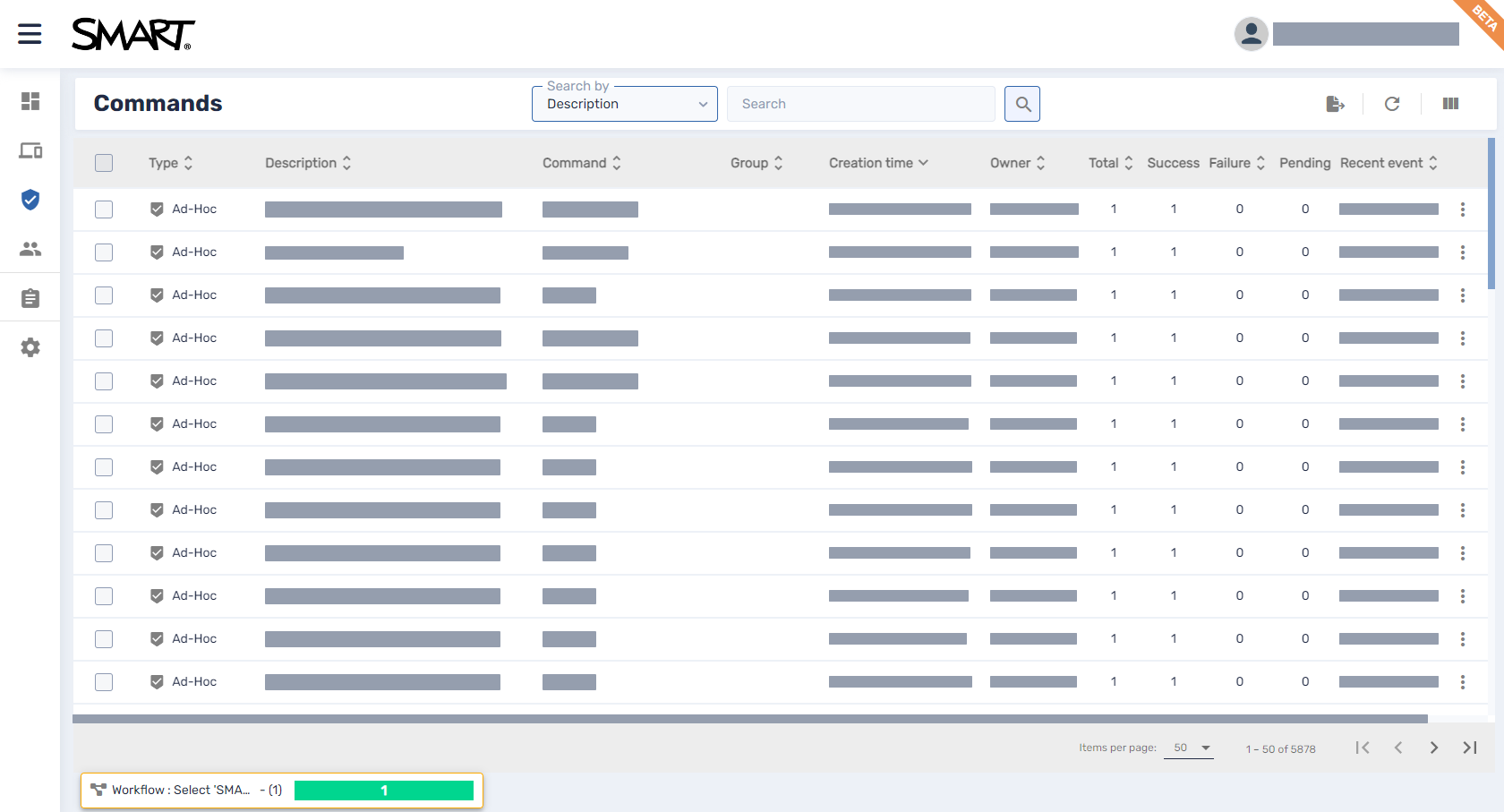
Note
The color of each command’s icon indicates its status:
Icon color | Command status |
|---|---|
Applies to a single device or multiple devices | |
Applies to a group but is not persistent | |
Applies to a group and is persistent |
For more information about groups and persistent commands, see Making group commands persistent.
From this view, you can:
Filter commands
View command details
Stop, restart, and edit currently running or trigger commands
Resend commands to all devices for which the commands apply or only to those devices for which the commands previously failed
Export command logs to CSV files
Make group commands persistent
To open the Commands view from anywhere in SMART Remote Management, click Commands in the menu.
You can choose which columns appear in the Commands view by clicking Columns. Enable columns you want to show, and disable columns you want to hide:
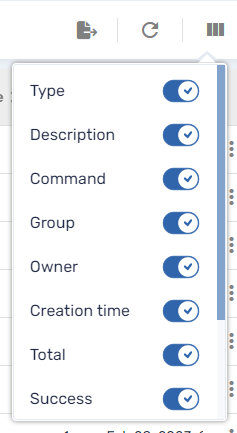
Tips
You can sort commands by clicking
beside the column headers.
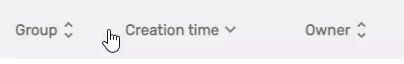
You can change the order of columns by dragging a column’s header to its new position.

Select one of the following columns in the Search by drop-down list:
Description
Device ID
Command type
Trigger name
In theSearchbox, type the text you want to search for in the selected column.
Click Search
.
Click the command’s row.
The command’s status window appears.
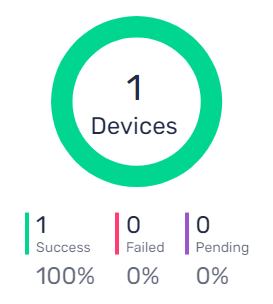
Successful commands appear in green.
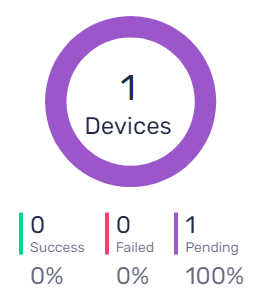
Pending commands appear in purple.
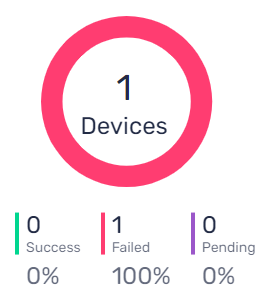
Failed commands appear in red.
Tip
Click More info in a command’s row to see why it failed.
You can stop, restart, and edit currently running, scheduled, or trigger commands from the Commands view.
To stop a command
Click Actions
in the command’s row and select Stop command.
Click Yes.
To restart a command
Click Actions
in the command’s row and select Start command.
Click Yes.
To edit a command
Click Actions
in the command’s row and select Edit command.
The Scheduler & trigger commands window appears.
Make any desired changes to the command.
Click Confirm.
You can resend previously run commands from the Commands view. You can resend the commands to all devices for which it applies or only to devices for which it previously failed.
To resend a command to all devices for which it applies
Click Actions
in the command’s row and select Resend command.
Click Yes.
To resend a command to only devices for which it previously failed
Click Actions
in the command’s row and select Resend command to failed devices.
Click Yes.
From the Commands view, you can export a command log to a CSV file for a single command, multiple commands, or all commands. SMART Remote Management sends the CSV file to the email address linked to your user account.
To export a command log
OptionalSelect the check boxes of the commands you want to include in the command log.
Click Export to CSV
.
A notification appears in the bottom-right corner of the browser window, and you receive an email from SMART Remote Management with the CSV file attached.
You can make group commands persistent from the Commands view. If you assign a new device to a group in the future (by adding one of the group’s tags to the device), the persistent commands for that group automatically run on the device.
SeeUsing groups
Notes
SMART Board interactive displays with iQ support persistent commands.
Other devices require version 11.5.1.1 or later of the Viso MDM agent to support persistent commands.
Tip
If you want to run a command, such as deploying an installation package, on each new device you enroll in SMART Remote Management, run the command on the New Devices group and make it persistent.
To make a group command persistent
Click Actions
in the command’s row and select Persist.
Click Yes.
The command’s icon changes from blue (
) to green (
).
To stop a group command’s persistence
Click Actions
in the command’s row and select Stop persistence.
Click Yes.
The command’s icon changes from green (
) to blue (
).

