Managing your user account
As a SMART Remote Management user, you can:
Change the email address linked to your user account
Select the language to use in the SMART Remote Management user interface
Change your user account’s password
Enable two-step verification for your user account
Note
You need to install a two-step verification app, such as Google Authenticator, on your mobile device to use this feature.
Remove your user account
To change the email address linked to your user account
Click
 and select Profile.
and select Profile.The User profile window appears.
Replace the existing email address in the Email address box with a new email address.
Click Update.
To select the language to use in the SMART Remote Management user interface
Click
 and select Profile.
and select Profile.The User profile window appears.
Select the language from the language drop-down list.
Click Update.
Tip
You can also select the language from the Language selector in the user drop-down menu.
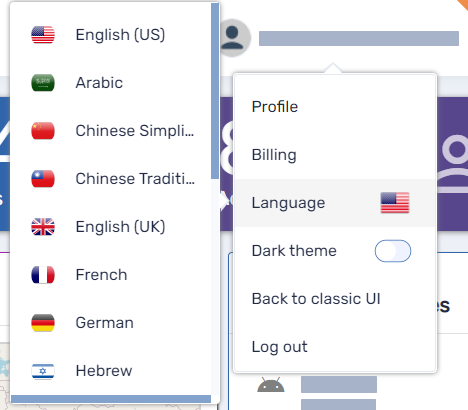
To change your user account’s password
Click
 and select Profile.
and select Profile.The User profile window appears.
Click Change User Password.
The Change user password window appears.
Type the new password in the Password and Confirm password boxes.
Click Update.
To enable two-step verification for your user account
Click
 and select Profile.
and select Profile.The User profile window appears.
Click Enable Two-Step Verification.
The Two step verification window appears.
Scan the QR code using the two-step verification app you downloaded on your mobile device.
OR
Manually enter the information from the Two step verification window in the app.
Click Confirm.
Enter the verification code that appears in the app.
To remove your user account
Click
 and select Profile.
and select Profile.The User profile window appears.
Click Remove User.