Updating organization information
If you’d like to update the information you entered when you created an organization in the SMART Admin Portal, select the Organization tab and click the organization’s name to edit the organization’s details.
To update organization information
Click the Organization tab.
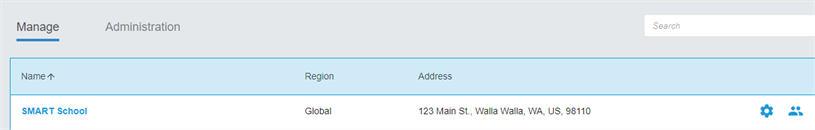
In the Name column, click the name of the organization you want to update, which is highlighted in blue text.

Note
Only those in the admin role have permission to edit organization information. For those in tech instructor and supervisor roles, the organization is not editable and appears in black text.
In the window displaying the organization’s information, the fields are editable, including:
Name of organization
Industry
Country
Street address
City
State or province
Postal code
Phone number (optional)
Service region
Click Update organization to save your changes. You can also click Cancel if you decide not to make the update.