Erasing digital ink
Use the eraser end of the cordless pen to erase the digital ink on the interactive pen display.
To use the cordless pen to erase digital ink
Turn the pen around and move the eraser over the area you want to erase.
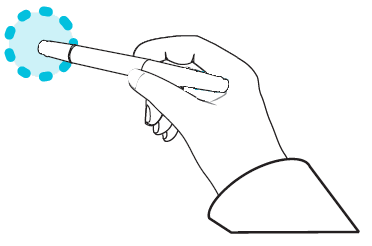
Note
You can also use the pen nib as a customizable eraser by using SMART Settings to assign an eraser action to one of the pen buttons.