Included parts and accessories
The SMART Board 800 series interactive whiteboard includes the following accessories.
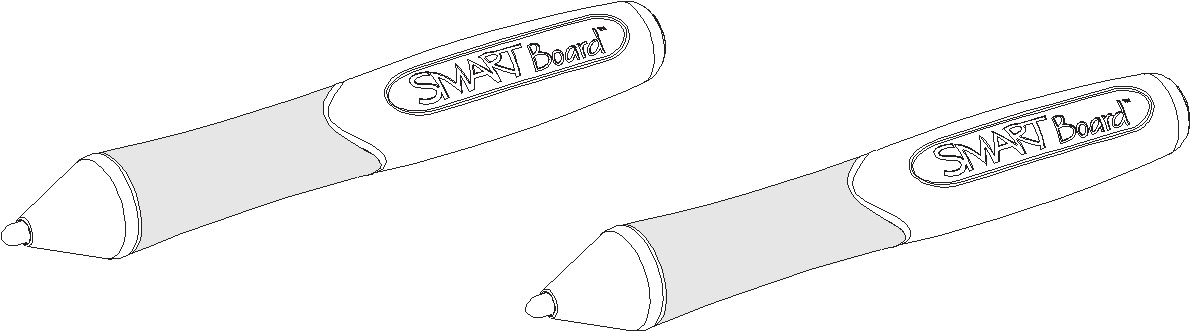
There are two pens included with the interactive whiteboard. Pick up a pen and press one of the four color buttons on the pen tray (black, red, green or blue) to change the color of digital ink you write with on the interactive whiteboard.
Tip
To learn how to distinguish SMART Board 800 series interactive whiteboard pens from other SMART product pens, see Comparing SMART product pens.
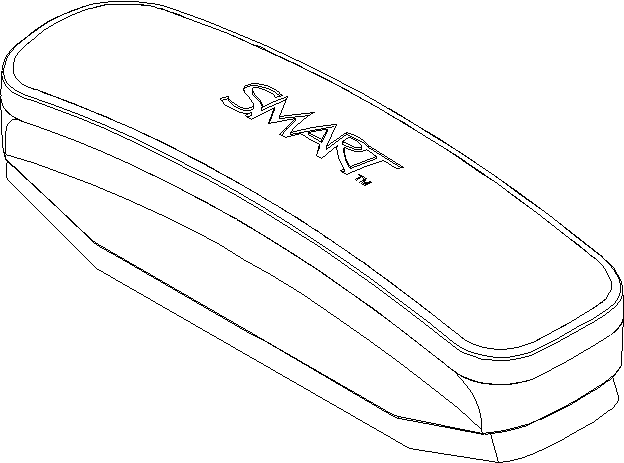
The eraser is rectangular like a traditional chalkboard eraser.
The
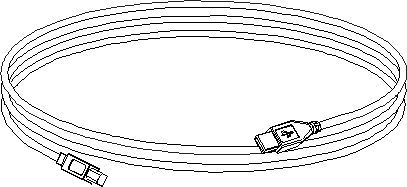
A

If your interactive whiteboard is bundled with a SMART or Epson for SMART projector as part of a projector system, the Extended Control Panel (ECP) attaches to the left side of the interactive whiteboard pen tray. The ECP features controls for power, source selection and volume adjustment, as well as a USB A receptacle for USB drives.

If your interactive whiteboard is bundled with a SMART projector and appliance as part of a projector system, the Application Control Panel (ACP) attaches to the left side of the interactive whiteboard pen tray. The ACP features a power button and LCD control screen.
The SMART Board 800 series interactive whiteboard receives power from a wall outlet through the included country-specific power supply and cables.
Note
If your interactive whiteboard is bundled with a SMART projector as part of a projector system, power for the interactive whiteboard is provided by the SMART projector through a separate power supply.