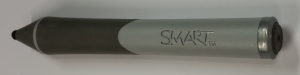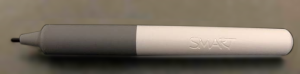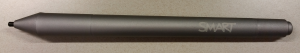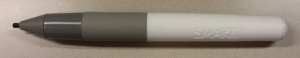Comparing SMART product pens
Each SMART interactive product comes with one or more pens specifically designed for that product, which you can use to write or draw in digital ink. Using a pen from a different SMART product can cause unexpected behavior, such as broken digital ink lines or intermittent contact detection. For this reason, it is important to use pens designed for your SMART product.
The following tables show the pens for several SMART products.
Product | Part No. | Pen | Pen features |
|---|---|---|---|
SMART Board 480 | 20-01474-20 |
| |
SMART Board 600 series | RPEN |
| |
SMART Board M600 series | RPEN-SBM6 |
| |
SMART Board M700 and M700V series | 1036658 |
| |
SMART Board 800 series | RPEN-SBX8 (education) RPEN-SBX8-MP (enterprise) |
|
Product | Part No. | Pen | Pen features |
|---|---|---|---|
LightRaise 60wi and 60wi2 | RPEN-SLR60 |
|
Product | Part No. | Pen | Pen features |
|---|---|---|---|
SMART Board 4000 series and E70 | RPEN-SBM6 |
| |
SMART Board GX series | 1035246 |
| |
SMART Board MX100 series | 1031417 |
| |
SMART Board MX series | 1035668 |
| |
SMART Board MX (V2) series | 1035668 |
| |
SMART Board MX (V3, V4, and V5) series | 1035668 |
| |
SMART Board QX Pro series | 1037954 |
| |
SMART Board QX (V2) Pro series | 1041286 |  |
|
SMART Board RX series | RX-PEN |
| |
SMART Board 8000i‑G3 and 8000i‑G4 series | RPEN-SBID |
| |
SMART Board 6000 and 8000i‑G5 series | 1028646 (black) 1028647 (red) |
| |
SMART Board 6000S series | 1033824 (black and red) |
| |
SMART Board 7000 series | 1030586 (black) 1030594 (red) 1030595 (green) 1030596 (blue) |
| |
SMART Board 7000R series | 1033131 (black) 1033132 (red) 1033133 (blue) 1033134 (green) |
|
Product | Part No. | Pen | Pen features |
|---|---|---|---|
SMART Podium ID300 series | 45-00007-20 |
| |
SMART Podium ID422w | 03-00168-20 |
| |
SMART Podium SP500 series | 20-01545-20 |
| |
SMART Podium 624 and 624 Pro | 1031067 |
|