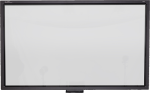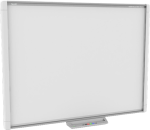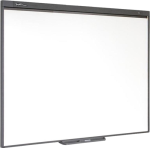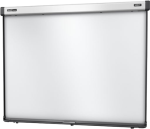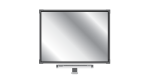SMART Board interactive displays and whiteboards are available in a wide variety of models. Use this wizard to identify your specific SMART Board product, and then tap the product’s link to go to its support pages:
What type of SMART Board do you have?
Looks much like a modern flat panel TV Tip Interactive displays’ screens are black when turned off. | ||
Usually paired with a projector, which might be mounted on a boom above the screen Tip Front-projection interactive whiteboards’ screens are white when turned off. | ||
Paired with a projector mounted in a cabinet or shelf beneath the screen Tip Rear-projection interactive whiteboards’ screens are black when turned off. |
Which series of SMART Board interactive display do you have?
Current series | ||
|---|---|---|
White frame Speakers and magnetic holders for two pens (black and red) and two erasers on the bottom frame Sensor array (three dots) on top right of the display Convenience panel on the left side | ||
Black frame SMART Ultra HD Camera mounted on top of the display Speakers and magnetic holders for two pens (black and red) and two erasers on the bottom frame Convenience panel on the left side | ||
White frame Front connector panel and control panel, speakers, and magnetic holders for two pens on the bottom frame | ||
Black frame Front connector panel and control panel, speakers, and magnetic holders for two pens on the bottom frame | ||
Black frame Front connector panel and control panel, speakers, and magnetic holders for two pens on the bottom frame | ||
White or black frame Magnetic holders for two pens (black and red) and two erasers on the bottom frame Convenience panel on the left side | ||
Previous series | ||
White frame Front connector panel and control panel, speakers, and magnetic holders for two pens on the bottom frame e³ experience | ||
White or black frame Magnetic holders for four pens (black, red, green, and blue) and two erasers on the bottom frame Convenience panel on the left side | ||
White or black frame Magnetic holders for four pens (black, red, green, and blue) and one eraser on the bottom frame Convenience panel on the left or right side | ||
White or brushed metal frame Front control panel and magnetic holders for two pens (black and red) on the bottom frame | ||
White frame Ledge for two pens | ||
White or black frame No pens or erasers and no touch support | ||
Black frame Color selection module and magnetic holders for two pens and an eraser on the bottom frame Front control panel on the left side Speakers below the bottom frame | ||
Black frame Color selection module and magnetic holders for two pens and an eraser on the bottom frame Front control panel on the left side No speakers below the bottom frame | ||
White or black frame with a valance along the top Ledge for one pencil | ||
Black frame mounted on a third-party flat-panel display Ledge for one pencil | ||
Black frame and transparent interactive surface mounted on a third-party flat-panel display Ledge for one pen | ||
Gray frame and transparent interactive surface mounted on a third-party flat-panel display Tray with holders for four pens (black, red, blue, and green) and an eraser | ||
Which series of front-projecting SMART Board interactive whiteboard do you have?
Current series | ||
|---|---|---|
White frame Tray with control buttons and a holder for two pens (SMART Board M700 models) OR Ledge for two pens (SMART Board M700V models) SMART logo centered on the top frame | ||
Previous series | ||
Two-tone gray frame Tray with control buttons and holders for two pens and an eraser | ||
White frame Tray with control buttons and a holder for two pens (SMART Board M600 models) OR Ledge for two pens (SMART Board M600V models) SMART logo on the left side of the top frame | ||
Two-tone gray frame Tray with control buttons and holders for four pens (black, red, blue, and green) and an eraser | ||
Black frame Tray with control buttons and holders for four pens (black, red, blue, and green) and an eraser | ||
Dark gray frame Ledge for one pen | ||
Dark gray frame with a light gray valance along the top Ledge for two pens | ||
Which series of rear-projection SMART Board interactive whiteboard do you have?
Previous series | ||
|---|---|---|
Screen mounted on a mobile stand with a built-in cabinet for the projector and computer Tray with control buttons and holders for four pens (black, red, blue, and green) and an eraser Comes with an Epson or projectiondesign projector | ||
Screen mounted on a mobile stand with a built-in cabinet for the projector and computer Tray with control buttons and holders for four pens (black, red, blue, and green) and an eraser Comes with an NEC projector | ||
Screen mounted on a mobile stand with a built-in shelf for the projector and computer Tray with control buttons and holders for four pens (black, red, blue, and green) and an eraser | ||
Screen built into a wall | ||