Tour of the display for users
Before using the display for the first time, take this tour to familiarize yourself with its components:
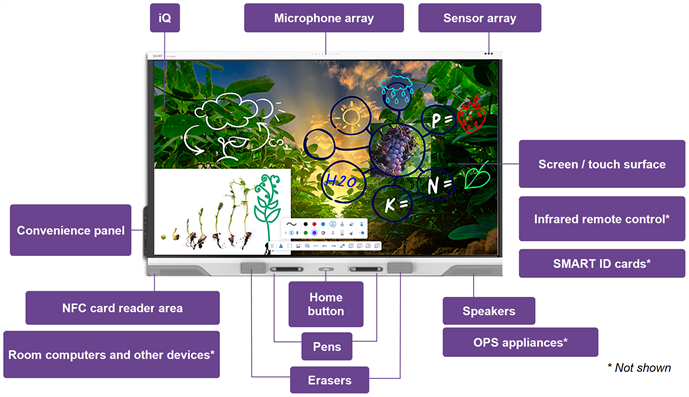
iQ is the SMART Board RX series interactive display’s embedded Android operating system.
iQ runs on Android 13 (or later) with EDLA-licensed by Google.
Displays with iQ feature one‑touch access to collaborative tools, including a whiteboard, wireless screen sharing, and a web browser. With minimal network integration, there’s no need for wires, cables, or manual software and firmware updates.
SeeiQ 4
You can use the display’s built-in microphone array with a conferencing app. The microphone array provides improved sound detection. You can also use the display’s built-in microphone array in place of a connected computer’s microphone.
The display includes an infrared sensor that works with the infrared remote control, an ambient light sensor that can detect the brightness of the room and adjust the screen’s brightness accordingly, and an occupancy sensor that can turn the display on when it detects people in the room.
The display comes in the following screen sizes:
65"
75"
86"
You can do everything on the display that you can do at your computer—open and close applications, meet with others, create new documents or edit existing ones, visit websites, play and manipulate videos, and so on—by touching the display’s touch surface.
You can also use a variety of gestures within applications, including panning, scaling, rotating, and zooming in and out.
SeeUsing touch
You can use the remote control to turn the display on and off, adjust display settings, and so on.
The display includes two integrated speakers and a subwoofer, designed to provide sound at the front of a room.
As an alternative to using these integrated speakers, your organization might have connected an external audio system to the display.
Whether you use the integrated speakers or an external audio system, you can adjust the volume using the front control panel or the remote control.
Press the Home button to return to the iQ Home screen at any time.
The display comes with two multi-color pens, which users can use to write or draw on the screen.
Use your fist or palm to erase digital ink on the screen.
With Object Awareness, the display responds automatically to the tool or object you’re using, whether it’s a pen, finger, or palm. The display’s simultaneous tool differentiation technologies allow two people to write independently and simultaneously.
The display includes two erasers, which you can use in addition to your palm or fist to remove digital ink.
The convenience panel provides buttons for turning the display on and off, controlling the volume, freezing and unfreezing the screen, and muting and unmuting the microphone. It also includes connectors for USB peripherals and a computer or other input source. Use it to connect your laptops, peripherals, and other devices to the display.
Room computers, peripherals, and other devices might be connected to the display’s side and bottom connector panels. You can switch to these devices’ inputs to view and interact with them.
The display comes with SMART software that your organization can install on connected computers to take full advantage of the display’s features while using the connected computers.
The display also includes an OPS accessory slot. If a SMART OPS appliance is installed in this slot, you can switch to its input and view and interact with it as well.
SeeAccessories
You can sign in to your SMART Accounts by holding one of the provided SMART ID cards to the NFC card reader area.
The display allows you to sign in to your SMART Account using near field communication (NFC): just hold your SMART ID card to the card reader area on the display’s frame and enter a PIN. This feature helps you save time signing in to your account without typing your username and password.