Using the front control panel
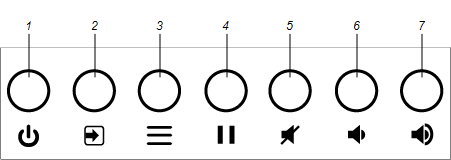
The front control panel contains the Power, Input Select, Menu, Freeze, Mute and volume control buttons.
No. | Name | SMART Board MX100 procedure |
|---|---|---|
1 | Power | Press to wake the display. Press to again enter Sleep mode. |
| 2 | Input select | Press to switch input source. |
| 3 | Menu | Open the e³ experience and the display’s settings |
| 4 | Freeze | Press to start drawing an acetate. See Using acetates. |
| 5 | Mute | Press to mute or unmute the volume. |
| 6 | Volume decrease | Press to turn down the volume. |
| 7 | Volume increase | Press to turn up the volume. |
You can use the buttons on the front control panel to increase and decrease the volume. You can also use the buttons on the remote control.
For more information about the display’s remote control, see Remote control.