Connectors
The following diagram and table present the connectors on the PCM11 series of SMART OPS PC modules:
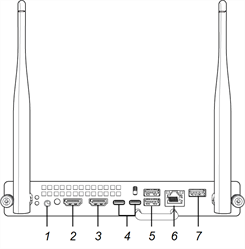
No. | Connector | Connects to | Notes |
|---|---|---|---|
1 | Stereo 3.5 mm | Headphones or headsets | [N/A] |
2 | HDMI in | External video source | [N/A] |
3 | HDMI out | External display | |
4 | USB Type-C (×2) | Supported USB drives, peripherals, and other devices | |
5 | USB 3.0 Type-A (×2) | Supported USB drives, peripherals, and other devices | |
6 | RJ45 | [N/A] | The OPS PC module uses the SMART Board interactive display’s network connection (if available), so you typically don’t need to connect the OPS PC module directly to a network. |
7 | USB 2.0 Type-A | Supported USB drives, peripherals, and other devices |
Note
Charge a maximum of five devices at a time using USB receptacles.
The following diagram and table present the connectors on the PCM8 series of SMART OPS PC modules:
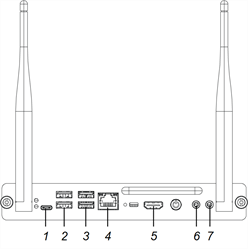
No. | Connector | Connects to | Notes |
|---|---|---|---|
1 | USB Type-C | Supported USB drives, peripherals, and other devices | |
2 | USB 2.0 Type-A (×2) | Supported USB drives, peripherals, and other devices | |
3 | USB 3.0 Type-A (×2) | Supported USB drives, peripherals, and other devices | |
4 | RJ45 | [N/A] | The OPS PC module uses the SMART Board interactive display’s network connection (if available), so you typically don’t need to connect the OPS PC module directly to a network. |
5 | HDMI out | External display | |
6 | Stereo 3.5 mm out | External speakers or headphones | [N/A] |
7 | Stereo 3.5 mm in | Microphone | [N/A] |
Note
Charge a maximum of two devices at a time using USB receptacles. The USB Type-C connector provides up to 1.5 A for charging.