iQ appliance connector panel
The following diagram and table show the connectors on the iQ appliance:
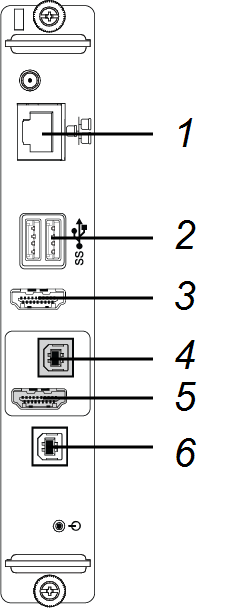
AM30

AM40

AM50
No. | Connector | Connects to | Notes |
|---|---|---|---|
1 | RJ45 | Network | Do not use the iQ appliance’s RJ45 jack on a SMART Board 7000 and 7000 Pro display. Use the jacks on the display instead. See Connecting power, cables and devices to your SMART Board 7000 or 7000 Pro. For SMART Board 6000 and 6000 Pro, see Connecting power, cables and devices to your SMART Board 6000 or 6000 Pro. |
2 | USB Type-A (×2) | Supported peripherals | [N/A] |
3 | HDMI out | External display | This receptacle is HDCP-encrypted HDMI. |
4 | USB Type-B | OPS/HDMI input (touch) | Do not use this connector on a SMART Board 7000 or 7000 Pro display. the connectors on the display instead. See Connecting power, cables and devices to your SMART Board 7000 or 7000 Pro. For SMART Board 6000 and 6000 Pro, see Connecting power, cables and devices to your SMART Board 6000 or 6000 Pro. |
5 | HDMI in | OPS/HDMI input (video and audio) | Do not use this connector on a SMART Board 7000 or 7000 Pro display. Use the connectors on the display instead. See Connecting power, cables and devices to your SMART Board 7000 or 7000 Pro. For SMART Board 6000 and 6000 Pro, see Connecting power, cables and devices to your SMART Board 6000 or 6000 Pro. |
6 | USB Type-B | [N/A] | This receptacle is a service port. |
7 | Micro SD | [N/A] | This receptacle is a service port. |
8 | LED | [N/A] | LED are green when the iQ appliance is inserted in the accessory slot and turned on. |
9 | Eject button | [N/A] | This button ejects the Intel Compute Card. |
10 | Intel Compute Card | [N/A] | For AM50 iQ appliance only. |
11 | USB Type-A | Supported peripherals | For AM50 iQ appliance only. Any supported peripherals connected to this receptacle are available in the Windows 10 operating system. |
12 | USB Type-A | Supported peripherals | For AM50 iQ appliance only. Any supported peripherals connected to this receptacle are available for the iQ experience. Do not use this connector on a SMART Board 7000 or 7000 Pro display. Use the connectors on the display instead. See Connecting power, cables and devices to your SMART Board 7000 or 7000 Pro. For SMART Board 6000 and 6000 Pro, see Connecting power, cables and devices to your SMART Board 6000 or 6000 Pro. |
13 | Lock and Eject LEDs | [N/A] | The Lock LED lights when the AM50 iQ appliance should not be removed from the display. The Eject LED lights when it is safe to remove the AM50 iQ appliance from the display. See Ejecting the Intel Compute Card. |
14 | Power button and LED | [N/A] | LED lights when the iQ appliance is inserted and turned on. |
Not pictured | |||
13 | Intel Compute Card label | [N/A] | For AM50 iQ appliance only The label for the Intel Compute Card. The label reads “Assembly, PC, AM50”. |
13 | iQ appliance (AM50) | [N/A] | For AM50 iQ appliance (AM50) only The label for the AM50 iQ appliance . The label reads “Model / AM50”. |
Note
Older models of the iQ appliance (AM30) don’t have all the connectors.
Models |
|
Keywords |
|