Writing and drawing in the workspace
SMART TeamWorks Room automatically detects SMART Board interactive displays when:
the latest version of SMART Ink and Drivers are installed on the room computer
- the SMART Board display is connected to the room computer before the computer is turned on.
Use the SMART Board interactive display’s pens to write in digital ink on the workspace page. You can use the SMART Board interactive display’s pens, your finger, or other interactive touch tools to draw in the workspace.
In TeamWorks Room, digital ink is added as a vector. This means you can add ink directly in a file and it stays with that file, scaling to adjust if the object is resized or moved.
If you are using TeamWorks Room on a non-touch display, you can enable writing and selecting with the mouse.
To enable the finger tool
Click
 .
.Click the slider, and
 and
and  appear.
appear.
When you write on the workspace page or draw shapes in digital ink, you can use the lasso tool to select the ink and convert it to either text or a shape. You can also draw more-complex shapes and use the auto-draw feature to convert the ink to a graphic.
To convert ink to text
Write your text in digital ink.
Tap
 and draw a circle around the ink you want to convert to text.
and draw a circle around the ink you want to convert to text.
From the object toolbar that appears, tap To Text.
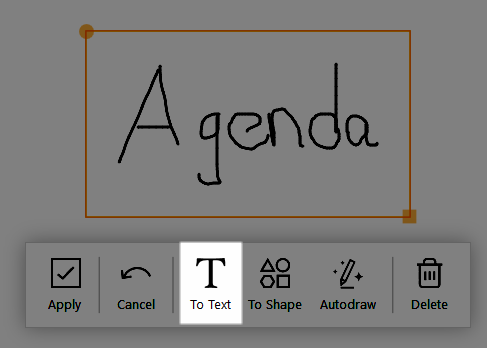
The ink is converted to text.
More tools appear for changing the text's format.
To convert ink to shapes
Draw a shape in digital ink.
Tap
 and draw a circle around the ink you want to convert to a shape.
and draw a circle around the ink you want to convert to a shape.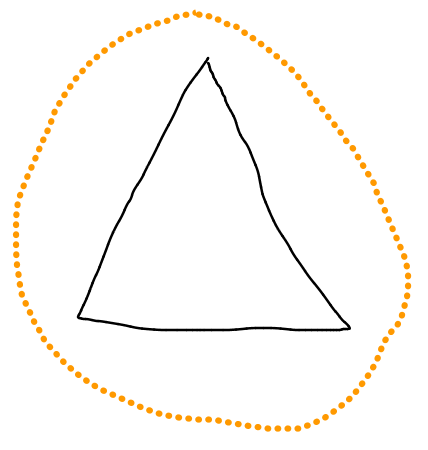
From object toolbar that appears, tap To Shape.
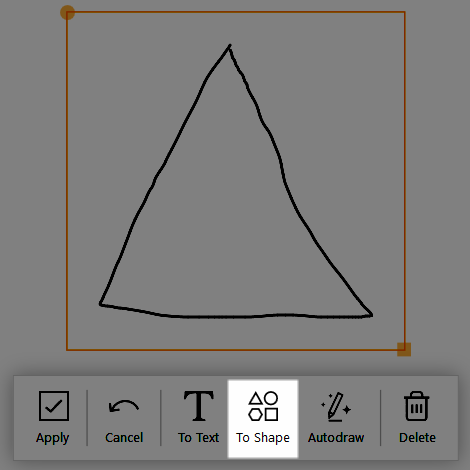
The ink is converted to a shape.
Tap Apply to accept the conversion.
OR
Tap Cancel to revert the shape back to the original ink drawing.
To convert ink to an auto-drawn graphic
Draw an object in digital ink.
Tap
 and draw a circle around the ink you want to convert.
and draw a circle around the ink you want to convert.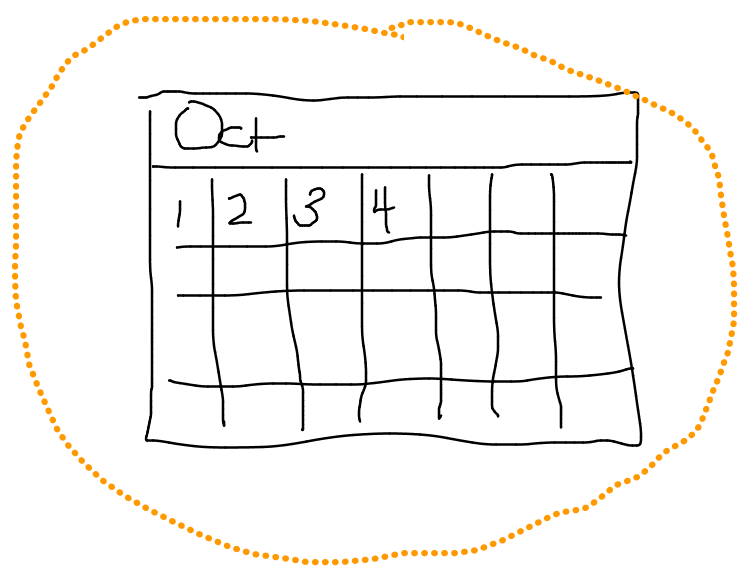
From the toolbar that appears, tap AutoDraw.
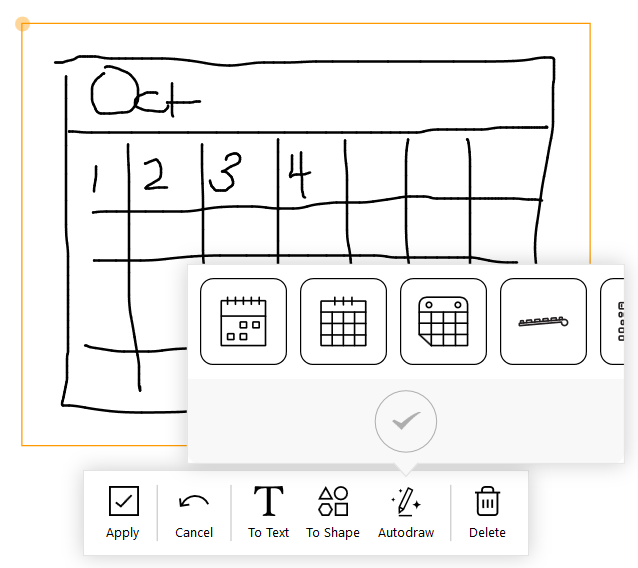
Swipe left to view options, select the one you want, and tap
 to apply.
to apply.