Removing students from an activity or assessment
Requires a SMART Learning Suite subscription
Once finished with an activity or assessment, quickly clear the list of connected students.
To remove students from an activity
At the bottom of the activity panel, tap Remove All Students.

The Remove Students confirmation dialog box will appear.
Tap Remove Students. The activity will end and all students will be removed from the activity and the Remove Student button will be disabled.
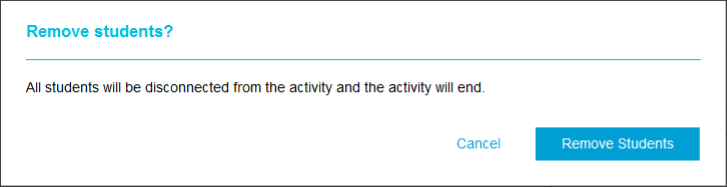
Keywords |
|