Specifications
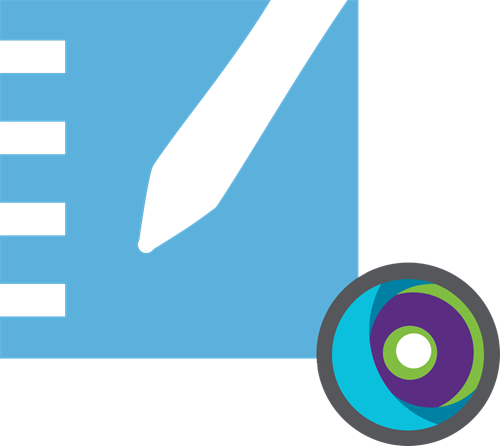
With SMART Notebook collaborative learning software, you can create and deliver engaging, interactive lessons that include graphics, text, tables, lines, shapes, animations, and more. When you present your lessons, you can use digital ink to make notes on the page about your students’ questions, comments, and suggestions.
You can open .notebook files in SMART Notebook software on a Windows or Mac computer. You can also export your file in a variety of formats, including HTML and PDF.
Note
Operating systems and other third-party software released after this SMART software might not be supported.
Feature | Windows operating system | macOS® operating system software |
|---|---|---|
General | ||
Supported operating systems | Windows 10 Windows 8.1 Windows 7 SP1 (with Platform Update KB2670838 and Security Update KB3033929, or any future update that supersedes it). | macOS Catalina (10.15) macOS Mojave (10.14) macOS High Sierra (10.13) |
Minimum hard disk space | 4.7 GB | 2.3 GB |
Minimum specs for standard and high definition displays (up to 1080p and similar) | ||
Minimum processor | Intel Core m3 | Intel Core 2 Duo |
Minimum RAM | 4 GB | 4 GB |
Minimum specs for ultra high definition displays (4K) | ||
Minimum graphics card 1 | Discrete GPU Note SMART strongly recommends that your video card meets or exceeds the preferred requirements. SMART Notebook can run with an integrated GPU. However, your experience and SMART Notebook’s performance can vary depending on the capabilities of the GPU, your operating system, and other concurrently running applications. | n/a |
Minimum processor/system | Intel Core i3 | Late 2013 Retina MacBook Pro or later (minimum) |
Minimum RAM | 8 GB | 8 GB |
Other requirements | ||
Programs | Microsoft .NET Framework 4.5.1 or later for SMART Notebook software and SMART Ink Microsoft Visual Studio Tools 2010 for Office for SMART Ink Adobe Reader 8.0 or later DirectX technology 10 or later for SMART Notebook software DirectX 10 compatible graphics hardware for SMART Notebook software Notes
| n/a |
Web access | Internet Explorer 11 or later Internet access to download and activate SMART software | Safari 8 or later Internet access to download and activate SMART software |
*Any integrated GPU capable of 4K will meet our minimum requirements if the GPU has dual-channel memory configured.
Windows | Mac |
|---|---|
* Language support for the user interface, end user license agreement (EULA), and product documentation. ** Language support for the user interface and the EULA |
* Language support for the user interface, end user license agreement (EULA), and product documentation. ** Language support for the user interface and the EULA |
A number of SMART products use the following URLs for software updates, collecting information, and backend services. Add these URLs to your network’s allowlist to make sure SMART products behave as expected.
https://*.smarttech.com (for updating SMART Board interactive display software and firmware)
http://*.smarttech.com (for updating SMART Board interactive display software and firmware)
https://*.mixpanel.com
https://*.google-analytics.com
https://*.smarttech-prod.com
https://*.firebaseio.com
wss://*.firebaseio.com
https://www.firebase.com/test.html
https://*.firebasedatabase.app
https://api.raygun.io
https://www.fabric.io/
https://updates.airsquirrels.com
https://ws.kappboard.com (for updating SMART Board interactive display software and firmware)
https://*.hockeyapp.net
https://*.userpilot.io
https://*.mixpanel.com
https://*.sentry.io
The following URLs are used for signing in to and using your SMART Account with SMART products. Add these URLs to your network’s allowlist to make sure SMART products behave as expected.
https://*.smarttech.com
http://*.smarttech.com
https://hellosmart.com
https://content.googleapis.com
https://*.smarttech-prod.com
https://www.gstatic.com
https://*.google.com
https://login.microsoftonline.com
https://login.live.com
https://accounts.google.com
https://smartcommunity.force.com/
https://graph.microsoft.com
https://www.googleapis.com
The following URLs are used to enable content from YouTube. If you want SMART product users to be able to insert and play YouTube videos when using SMART products, allow the following:
https://*.youtube.com
https://*.ytimg.com
SMART Notebook’s interactive activities and assessments use hellosmart.com. Use the recommended network capacity, student device and operating system requirements, and web browser recommendations to ensure the best possible experience with SMART Notebook’s interactive activities and assessments.
Network capacity recommendations | SMART Notebook activities on hellosmart.com are designed to keep network requirements as low as possible while still supporting rich collaboration. The network recommendation for Shout It Out! alone is 0.3 Mbps per device. A school that regularly uses other Web 2.0 tools should have enough network capacity to run SMART Notebook activities on hellosmart.com. If activities on hellosmart.com are used in conjunction with other online resources, such as streaming media, greater network capacity could be required, depending on the other resources. |
Student devices and operating systems requirements |
|
Web browser recommendations for student devices | The latest version of:
Ensure JavaScript is enabled in your browser. |
Keywords |
|