Interacting with applications in Desktop mode
You can interact with the computer’s operating system and applications using the gestures and other features supported by the interactive display. To view the computer’s desktop and use its applications, enter Desktop mode by tapping Desktop on the SMART Business Toolbar.
on the SMART Business Toolbar.
Tip
If you’re using a room license and there are multiple interactive displays connected to the computer, you can move applications from one display to another.
You can use the interactive display to interact with applications as you do with a mouse and keyboard. Specifically, you can do the following:
Select objects and clear the selection of objects (in other words, left-click objects)
Double-click objects
Right-click objects
Move, resize, and rotate objects
Display pages in a document
Zoom in and out
Pan
You can use the Programs button to quickly access four applications—your default Internet browser, Word, Excel, or PowerPoint—if they’re installed on the computer.
Tips
You can add shortcuts to your most frequently used applications, files, folders, and websites.
You can also add links to SMART Tools.
To access applications and tools
Tap Programs
 on the SMART Business Toolbar, and then select the program or tool of your choice.
on the SMART Business Toolbar, and then select the program or tool of your choice.
Room license only
If the computer is connected to multiple interactive displays or monitors, you can move applications from one display to another using the Organizer or the Window Shift buttons.
The lower section of the Organizer has three tabs:
Meeting
Pages
Applications
The Applications tab displays thumbnails of all applications running on the computer. The application thumbnails update as the applications themselves change.
To move an application to the current display
Tap Organizer
 on the SMART Business Toolbar, and then select the Applications tab.
on the SMART Business Toolbar, and then select the Applications tab.Double-click the application’s thumbnail.
SMART Meeting Pro software switches to Desktop mode, and the application appears on the display. If the application was open on another display, it moves from that display to the current display.
To move an application to another display
Tap Organizer
 on the SMART Business Toolbar, and then select the Applications tab.
on the SMART Business Toolbar, and then select the Applications tab.Drag the application’s thumbnail to the display’s thumbnail.
The application appears on the display.
Tip
If you tap Identify Screens, a unique red number appears on each display and its thumbnail so that you can determine the thumbnail for each display.
When you use SMART Meeting Pro software room license in a multiple display system, you can use the Window Shift buttons to move an application to another display. Because applications can appear on only one display at a time, this feature allows you to send an application to another display where another user can work with it.
To move an application to another display
Tap the title bar of the application you want to move.
The Window Shift buttons appear in the title bar.
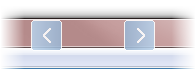
Tap either the left or right button to move the application to another display.
Note
The left button moves the application to the next lower numbered display, and the right button moves the application to the next higher numbered display. To view the display’s numbers, Tap Organizer
 on the SMART Business Toolbar, select the Applications tab, and then tap Identify Screens.
on the SMART Business Toolbar, select the Applications tab, and then tap Identify Screens.
Keywords |
|
Related documents |