Finding the class ID
When delivering a lesson, teachers can tap Manage class![]() >
>![]() to open the class panel and display the class ID at the front of the class.
to open the class panel and display the class ID at the front of the class.
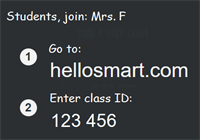
In the My Library tab your class ID appears in the banner.

The class ID is unique to a teacher’s account. Students in any of their classes can use it to join and view the lesson currently being delivered.