What is screen sharing and how does it work?
Screen sharing, screen casting or screen mirroring, whichever term you use, all describe the action of sharing one device’s screen or content to another. These technologies are often supported by a device and app that allow users, in academic and professional environments, to easily share content to another screen. These terms are not strict, and most people will understand what you are talking about regardless of the one you use. However, learning the terminology's common usage can help you make better decisions in selecting screen sharing or mirroring solution. For the sake of simplicity, we will refer to the technology generically as “screen sharing”.
With screen sharing, the broadcasting device’s screen appears on the receiving device.
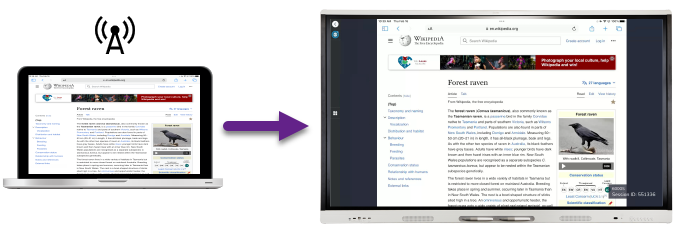
With some screen sharing technology, you can share your entire screen, a browser tab, or a specific application or file.
Screen sharing is versatile and great for many situations, such as remote teaching, workplace meetings or training, and collaboration. To use it, both the broadcasting and receiving devices must support screen sharing. Some examples of this technology on broadcasting devices include AirPlay on an iPhone or Google Cast on Android devices. The receiving device could be an Apple TV, Chromecast, or SMART Board interactive display with iQ.
Devices are equipped with various types of native screen sharing technology. Native screen sharing technology includes:
AirPlay (Apple devices)
Google Cast (Android and Google devices, some apps, and browsers)
Miracast (some Windows devices)
These native technologies are not always compatible. For example, a Windows device with Miracast cannot broadcast to an Apple TV, which only supports AirPlay. This can be a barrier for businesses and schools that deploy and use multiple types of devices. To remove this barrier, the SMART Board with iQ comes with a built-in screen sharing software 1 which supports devices that use AirPlay, Google Cast, and Miracast to broadcast their screens to the display.
With screen sharing, the broadcasting device encodes an image of its screen contents and transfers it over the network to the receiving device. The receiving device decodes the image and displays it on its screen. Image quality can vary depending on the broadcasting device’s capabilities and the network connection’s strength and speed. This can account for the lag between the broadcasting device and the receiving device—changes on the broadcasting device’s screen can take a moment to appear on the receiving device.
On the other hand, when you connect your device to a display using an HDMI or USB-C cable 2, you establish a direct physical connection between the two devices. This direct connection allows for the transmission of high-quality audio and video signals without any noticeable latency. It's important to note that screen sharing is a convenient tool, but it may not always be as fast and reliable as using an HDMI or other video connection cable.