Sharing SMART Notebook files and using file sync
If your SMART Account is connected to an active SMART Learning Suite license, you can sync all of your lesson files from SMART Notebook and Lumio by SMART on the display, and download files from Google Drive or OneDrive.
When you sign in to your SMART Account, the iQ experience syncs the File Library with your SMART Account. Files shared from SMART Notebook or saved to your Lumio by SMART lesson library will be available directly from the display.
Important
Your SMART Account email address must be provisioned in the SMART Admin Portal before you can share files from SMART Notebook or access saved files in Lumio. File synchronization isn’t available if you’ve used a product key to activate SMART Notebook software on your computer. See Activating your subscription to SMART Learning Suite.
When you sign in to your SMART Account, the display’s Lumio folder in the Files Library synchronizes with your online Lumio lesson library. A number of things happen when the File Library is synchronized to your SMART Account:
Files in the Lumio lesson library are synchronized with the Files Library. You can open the lesson on the display and deliver it, and changes are saved and synchronized to your lesson library.
Files uploaded from SMART Notebook desktop software to Lumio or your SMART Account appear in the Lumio folder in the Files Library.
When you create a new whiteboard or lesson file in SMART Whiteboard, it is saved to your Lumio folder in the Files Library and your online Lumio lesson library.
Note
In Settings
 > Application settings > Files Library > Default Whiteboard Location, select My Files > Lumio to save files to your Files Library and your Lumio lesson library.
> Application settings > Files Library > Default Whiteboard Location, select My Files > Lumio to save files to your Files Library and your Lumio lesson library.
When you sign in to your display using your SMART Account, file synchronization turns on. Open the Files Library and select My Files > Lumio to view the synchronized files. Select a file to open it in the iQ whiteboard.
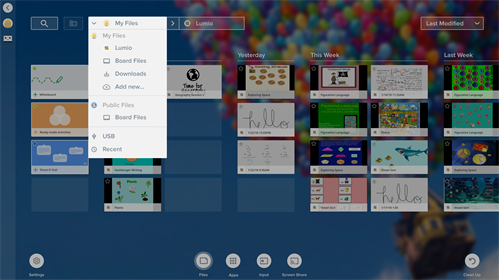
Use SMART Notebook’s share feature to send the lesson file to the display. Learn how to share SMART Notebook files to a SMART Board display with iQ.
Keywords |
|