Signing in to your SMART Account
When you sign in to your SMART Account on your display, you can personalize the display’s settings such as the display’s wallpaper, favorite apps on the Home screen, Browser bookmarks, or access files from Google Drive or OneDrive.
To set up a SMART Account for the first time, see Creating and managing your SMART Account.
Notes
By default, you'll need to sign in to your SMART Account again after you turn the display off and back on for security reasons.
On a SMART Board 6000S display, you can sign in to your SMART Account by tapping a SMART ID card on the display’s screen and then typing your PIN. For more information, see Using the SMART ID card on your SMART Board 6000S or 6000S Pro.
To sign in to your SMART Account
On the display, tap
 .
.Enter the email address associated with your SMART Account and tap Next.
Enter your password and select Next.
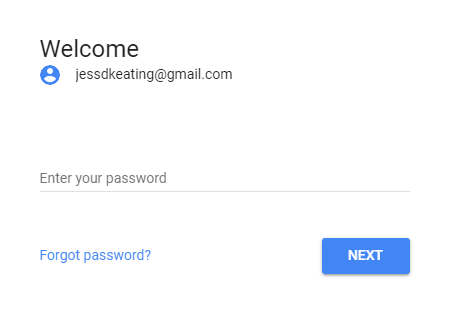
Keywords |
|