Using the Screen Shade tool
You can use a screen shade to cover a screen and reveal its content slowly:
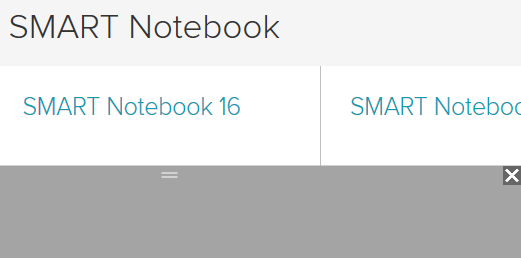
To cover a screen
Tap the SMART Board icon
 in the notification area (Windows operating systems) or Mac menu bar (macOS operating system software), and then select Screen Shade.
in the notification area (Windows operating systems) or Mac menu bar (macOS operating system software), and then select Screen Shade.Note
If your computer isn’t currently connected to a SMART interactive product, the SMART Board icon includes an X in its lower-right corner
 .
.If your computer is connected to more than one display, select the display on which you want the screen shade to appear.
Tap one side of the screen shade and drag it to cover and uncover the display’s screen.
Tips
Tap the screen shade to change its color.
Double-click the screen shade to resume covering the entire screen.
To remove the screen shade
Tap Close
 in the screen shade’s upper-right corner.
in the screen shade’s upper-right corner.
Keywords |
|
Related documents |