Exporting to a PDF
Generating a PDF lets you print copies of your lessons for students who don't have digital access to take home work.
Note
Creating PDFs does not export student data.
To export as PDF
From the My Library tab or from a shared library you belong to, find the lesson you want to export.
Click
 in the bottom right corner of the lesson thumbnail to open the More menu.
in the bottom right corner of the lesson thumbnail to open the More menu.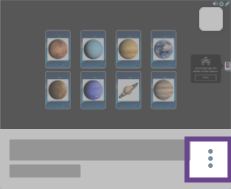
- Select Export as PDF. After the export is ready, it’s automatically downloaded in the browser.
Note
Changes made by students and teachers on activity pages are not exported.