Syncing Google to auto-provision teachers
Syncing the SMART Admin Portal with Google enables you to quickly import and provision a list of teachers from Google to a subscription. The list of teachers is managed through Google Classroom or in a Google Group. The SMART Admin Portal syncs with Google daily to check for updates, automatically provisioning or removing teachers from the subscription based on the synced data from Google.
Important
When you sync with Google, any teachers you previously added manually are removed. You’ll no longer be able to add or remove teachers in the SMART Admin Portal because the list of provisioned teachers is now managed in the Google platform you sync with, not in the portal.
To sync with Google
In the Software tab, locate the subscription you want to provision users to and click Add users under the Subscription ID column:
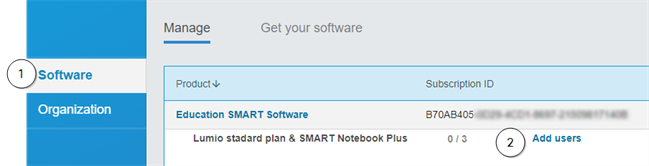
Click Add users.
From the list of options, click Google.
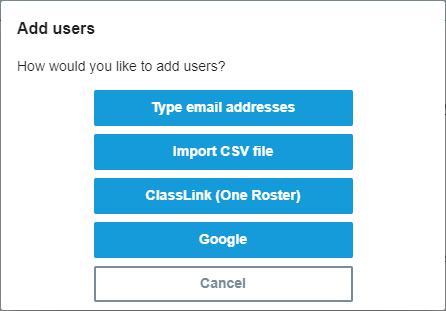
Enter a domain address to sync with its Google Classroom default teacher group, or enter a Google Group’s email address to sync with.
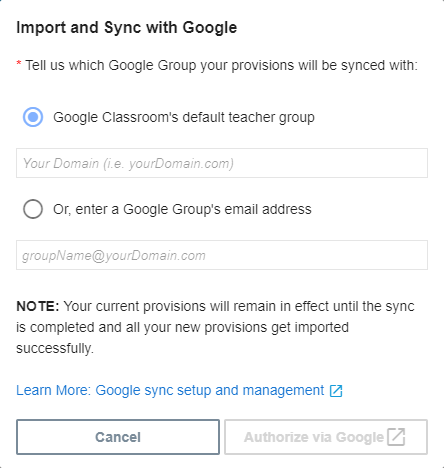
Click Authorize Via Google.
In the window that opens, sign in to your Google Group admin account.
The first sync starts after you’ve successfully signed in to your Google account.