Managing your SMART Account
After you’ve set up a SMART Account, you can visit your SMART Account settings page to manage settings such as your display name, email preferences, location, and more.
Your SMART Account uses single sign on, meaning that it is linked to the existing email account used to create it. If you need to recover or reset your password, do so using existing email’s services, such as Google or Microsoft.
At this time, you cannot change the email account linked to your SMART Account.
Your SMART Account display name appears in the User menu in the upper-right corner of the screen on all SMART platforms.
To change your display name
Sign in to your SMART Account settings page at myaccount.smarttech.com.
Click your current display name, enter a new name in the dialog box that appears, and click Save.
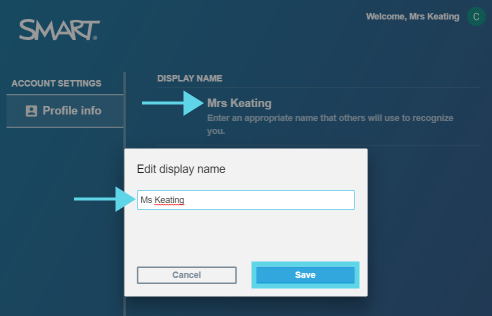
Close your SMART Account page and sign in to any SMART platform.
Within 24 hours, your new display name appears on SMART displays and for software platforms under the User Menu, which is typically located in the upper-right corner of the screen.
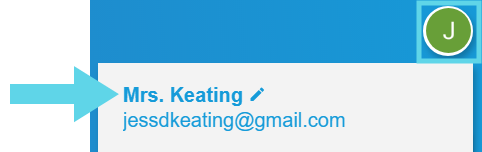
Note
If you want to change your class name to match your display name in Lumio, use the Edit Class button.
Adults with a SMART Account can opt in to receive communications from SMART about upcoming events, special offers, or solutions. You can opt in or out at any time from your SMART Account settings page.
To change your email preference
Sign in to your SMART Account settings page at myaccount.smarttech.com.
Use the Off/On switch under Email Preference to choose whether to receive SMART communications.
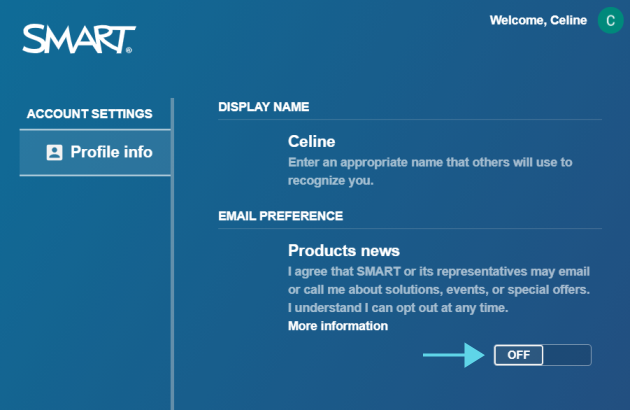
If you didn’t choose the right user type while setting up your SMART Account, you can change your selection on the SMART Account settings page.
To change your user type
Sign in to your SMART Account settings page at myaccount.smarttech.com.
Under User type, your user type is listed as either “Adult” or “Minor.”
If you want to change your user type, click the current selection and then change it in the dialog that appears.
If you switch from “Minor” to “Adult,” your SMART Account settings page will be updated with the option to receive promotional emails from SMART. See Changing your email preference.
On your SMART Account settings page, you can select a location to help us determine where to store your data and identify special offers in your area.
To select your location
Sign in to your SMART Account settings page at myaccount.smarttech.com.
Under the Location heading, select a country.
If you chose a country within North America, you’re prompted to enter a state or province as well.
Keywords |
|