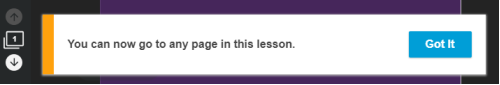Change lesson pacing
Use the lesson pacing feature during live delivery to control lesson navigation in Lumio. Have students follow along as you turn pages for synchronous learning, or allow them to navigate independently for asynchronous learning. Once students are connected to your session, you can determine the lesson pacing you want to use:
Pacing type | |
|---|---|
Teacher pacing | When teacher pacing is on, students see lesson pages on their devices, but they can’t turn pages independently. They follow along page by page as you guide them through the lesson. When you turn to an activity page, students can start the activity. They can continue playing until you turn the page. |
Student pacing | When student pacing is on, students can turn pages independently, starting and completing activities at their own pace. Student pacing is especially useful if your lesson includes a series of presentation pages that you use to explain a concept followed by a series of activity pages where students test their knowledge of the concept you’ve just taught. When you finish using your presentation pages to teach about a concept, turn student pacing on to allow students to play through the activity pages you’ve set up, working at their own pace. Because students are able to navigate and play activities independently on their devices, you are free to move around the classroom, providing guidance and feedback to individual students. |
To toggle between teacher and student pacing
Tap
 in Delivery mode to show Lesson Pacing.
in Delivery mode to show Lesson Pacing.
Teacher pacing is on by default.
Control the pacing of your session by switching between Teacher and Student.
When Teacher pacing is on, the teacher is in control of lesson navigation. Students are notified, and navigation arrows are disabled in the student command bar.
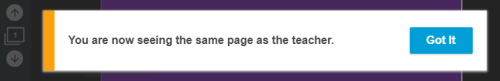
When Student pacing is on, students control lesson navigation on their devices. Students are notified, and navigation arrows are enabled in the student command bar.