AM60 system software
Download
Version
4.6.1
Build
4.6.1.7092
Date
December 5, 2025
Caution
This procedure applies only to installing iQ system software on an AM60 appliance on which iQ has not been previously installed.
On your computer, download the BIN file and save it to your computer’s desktop.
Rename the downloaded BIN file to update.zip.
Copy the renamed ZIP file to the root directory of a FAT32 formatted USB drive.
Important
Do not unzip the update file.
Note
The USB drive must have at least 3 GB, and be no larger than 32 GB.
Turn on the display and wait for the Home screen to appear.
Open the display’s input menu and select the appliance’s input source.
The appliance’s Home screen appears.
Connect the USB drive to any of the appliance’s USB Type-A ports.
SeeConnector panel
Open the Toolbar by tapping the Toolbar menu button
 at the bottom of the screen.
at the bottom of the screen.SeeToolbar
Tap the All Apps icon
 .
.The All Apps menu appears.
Tap the Settings icon
 , tap Network & internet.
, tap Network & internet.Disable the Wi-Fi and Ethernet settings.
Go to System
System update.
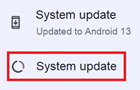
When a dialog appears, tap Update.
The appliance installs the software and restarts the appliance.
Notes
If the dialog box doesn’t appear, tap Check for Update.
The appliance may restart a number of times as the software update is applied.
Do not turn off the appliance or unplug the USB drive while the software is being updated.
Re-enable the Wi-Fi and Ethernet settings.
Caution
This procedure applies only to updating the iQ system software on an AM60 appliance on which iQ is already installed.
On your computer, download the BIN file and save it to your computer’s desktop.
Copy the BIN file to the root directory of a FAT32 formatted USB drive.
Note
The USB drive must accommodate at least 3 GB, and be no larger than 32 GB.
Ensure the interactive display is turned on.
Connect the USB drive to any of the appliance’s USB Type-A ports.
SeeConnector panel
In the dialog box that appears, tap Restart.
Note
If no dialog box appeared, the update file is not the most recent version, or the interactive display already has the latest system software.
Caution
Do not disconnect the USB drive or turn the display off until the installation is complete.
The installation will take several minutes. The screen will turn black, and the display will restart several times. When the installation is complete, the display restarts.
Version | Build | Date | Download | |
|---|---|---|---|---|
4.6 | 4.6.0.7074 | September 22, 2025 | ||
4.5 SP1 | 4.5.1.7036r1 | June 16, 2025 |