About SMART Product Drivers and SMART Ink
SMART Ink is digital inking software designed to be used with SMART’s interactive products alongside SMART Product Drivers. In order to get the most out of a SMART interactive product, both SMART Ink and Drivers need to be installed on the computer connected to the interactive product.
You can use SMART Ink to write and draw in digital ink over most open applications, files, folders, websites, and any other open window on your computer. When you move, resize or minimize a window, the ink stays with the window.
The following are some examples of when you can use SMART Ink:
To write over each tab in Internet Explorer and Chrome Internet browsers
To annotate PDFs
To draw over a video without pausing it or interfering with the video’s interactivity
To highlight content on the screen and move, copy and paste and erase digital ink notes or convert them to text
SMART Ink also comes with additional features such as screen capturing and presentation tools, see Other SMART Ink features.
While you can use SMART Ink to write or draw on most windows, you might not be able to write or draw on a window in the following situations:
The window’s application has its own writing and drawing tools. This is common with Microsoft Office products.
When you open Microsoft Word, Excel or PowerPoint in Windows operating systems, you can use the built-in Microsoft ink tools to write in files. Learn more.
The window contains information you typically don’t write or draw over, such as application settings.
You turned off SMART Ink for the window or its application.
When you select a window in one of these situations, the appearance of the dynamic (floating) toolbar changes to indicate that you cannot write or draw using SMART Ink:
.PNG)
Beyond writing and drawing, SMART Ink also comes with a floating toolbar called the dynamic toolbar which provides you with additional functions.
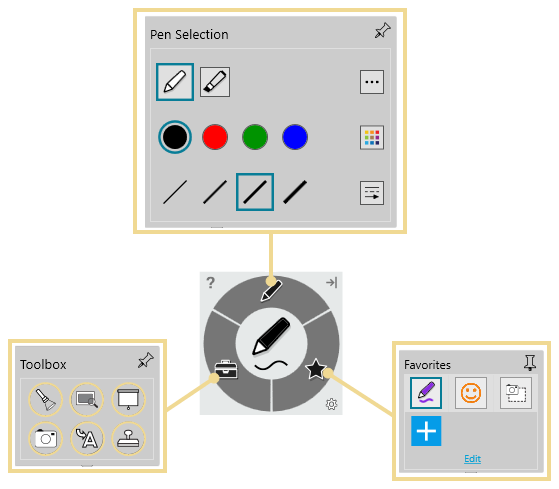
Keywords |
|
Related documents |