Changing your SMART Account display name
Your SMART Account display name appears in the User menu in the upper-right corner of the screen on all SMART platforms.
To change your display name
Sign in to your SMART Account settings page at myaccount.smarttech.com.
Click your current display name, enter a new name in the dialog box that appears, and click Save.
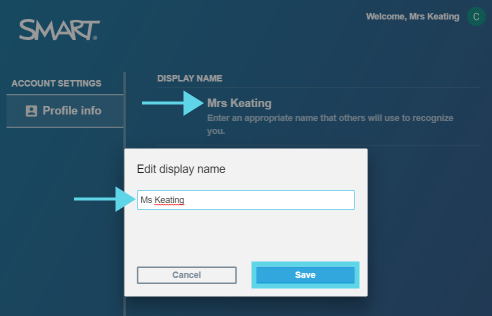
Close your SMART account page and sign in to any SMART platform.
Within 24 hours, your new display name appears on SMART displays and for software platforms under the User Menu, which is typically located in the upper-right corner of the screen.
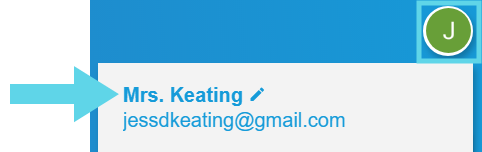
Note
If you want to change your class name to match your display name in Lumio by SMART, use the Edit Class button.
Keywords |
|