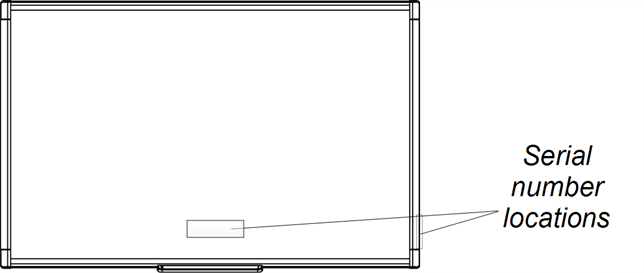Getting support and finding the serial number
SMART Support welcomes your call. However, if you experience difficulty with your SMART product, consider contacting your authorized SMART reseller (smarttech.com/wheretobuy) first. Your reseller can often resolve the issue without delay.
Before you contact SMART Support, ensure the following:
You know the serial number of the interactive whiteboard.
The computer specifications and operating system meet the minimum requirements for SMART Product Drivers.
The USB and power cables are connected properly to the computer and interactive whiteboard.
Device drivers are installed on the computer’s operating system.
The interactive surface and bezels aren’t obstructed.
You have oriented the interactive whiteboard.
To determine the interactive whiteboard’s serial number
Look on the lower right edge of the interactive whiteboard’s frame when you’re facing the front of the interactive whiteboard. The serial number is also on the back of the interactive whiteboard.