Epson for SMART projector compatibility
Epson makes and sells Epson for SMART projectors. This quick reference explains how these projectors integrate with SMART Board interactive whiteboards and what makes them different from SMART-branded projectors and other projectors you can use with SMART Board interactive whiteboards.
A SMART Board Interactive whiteboard system consists of three parts:
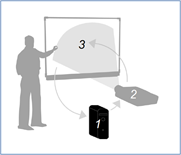
A computer and its software
A projector to display the computer’s image
A SMART Board interactive whiteboard to provide the projection surface and touch input to the computer
Each of these parts has its own power source and control methods. In a SMART Board interactive whiteboard system that uses a SMART‑branded projector, the projector provides power to the interactive whiteboard. As a result, you can use a single power outlet to provide power to both the interactive whiteboard and the projector. In addition, SMART Board interactive whiteboard systems with SMART‑branded projectors and Epson for SMART projectors add projector controls to the interactive whiteboard pen tray. These controls allow you to control the projector’s power, audio and input source without using the projector’s remote control, which can be easily misplaced.
Notes
You can connect the interactive whiteboard system to more than one computer and map the interactive whiteboard’s USB connections to the projector’s video input sources.
When you display a different video input source, the interactive whiteboard system disconnects the interactive whiteboard’s touch system from the computer to prevent users from inadvertently interacting with the computer.
Unlike SMART-branded projectors, Epson for SMART projectors do not provide power to the interactive whiteboards. You must use a separate power cable and adapter with the Epson for SMART projector. These parts are included with the SMART Board M600E series and 800E series interactive whiteboards.
The following diagram shows how to connect an Epson for SMART projector to SMART Board M600E series and 800E series interactive whiteboards:
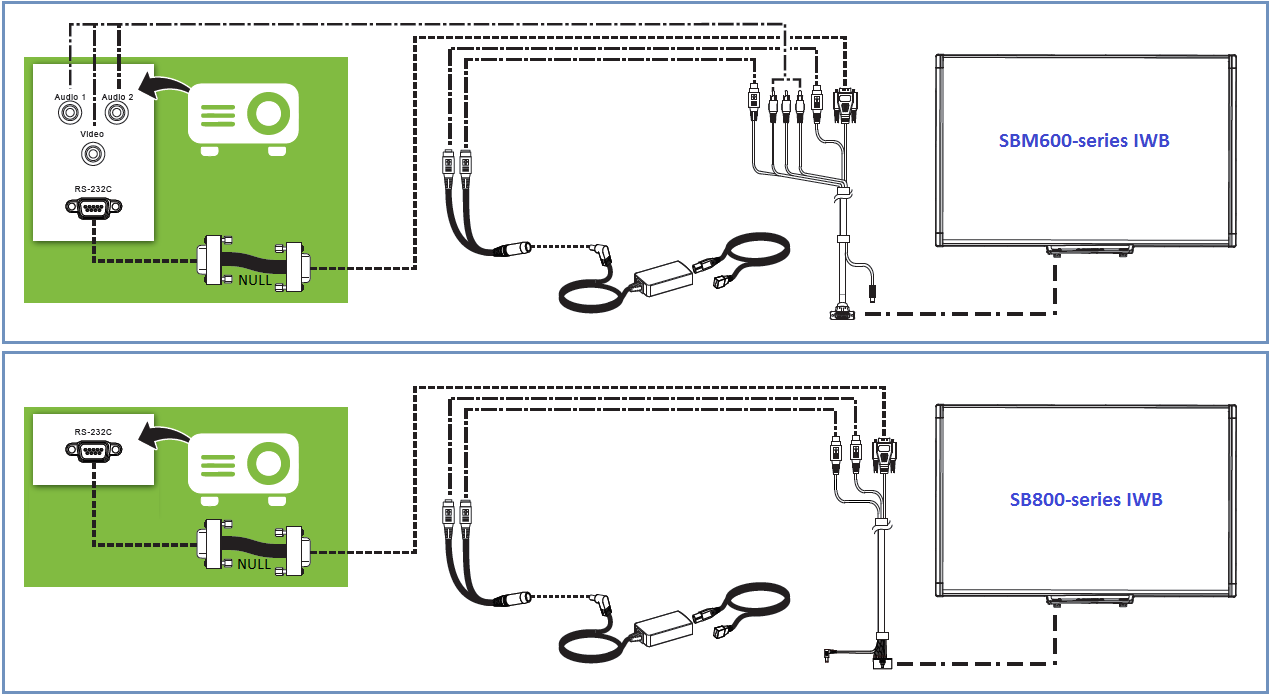
Notes
The parts in the green boxes in the above diagram are included in the Epson for SMART projector package.
Epson for SMART projectors are labeled “Version S.” Epson projectors without this label will not integrate with the projector controls on the SMART Board interactive whiteboard pen tray.
Epson periodically introduces new Epson for SMART projector models to replace discontinued models. SMART’s product documentation may not be updated to include these newer models. However, as long as the projection image size and aspect ratio are the same, the newer models will still work with SMART Board interactive whiteboards. For example, Epson’s PowerLite 680 for SMART projector is a replacement for the now discontinued PowerLite 580 for SMART projector.
Refer to the following resources for more information:
SMART Board M600 series interactive whiteboard support and documentation
SMART Board 800 series interactive whiteboard support and documentation
Note
SMART Board interactive whiteboard models ending with “E” include parts needed for Epson for SMART projectors.
Epson classroom projector information
Note
Epson projector models ending with “for SMART” integrate with SMART Board interactive whiteboards.