Identifying the components
Use the following illustration to familiarize yourself with the parts of the interactive whiteboard.
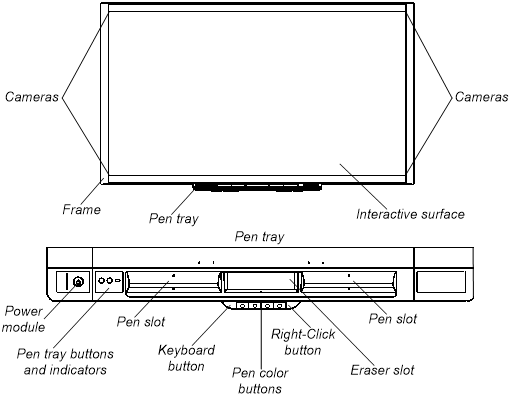
Notes
Your interactive whiteboard’s pen tray might look different than the one illustrated above. The is because the left and right sides of the pen tray are modular.
The modular options for the left side of the pen tray include the basic power module (illustrated above), the Extended Control Panel (ECP), and the Appliance Control Panel (ACP).
The module options for the right side of the pen tray include the blank cover (illustrated above), a CAT 5 USB extender module, and a wireless connection module.