View information about the display
From the display’s About page, you can view information such as the Display part number, Panel Serial Number, and more.
Important
When contacting your reseller or SMART support agent, always provide the Panel Serial Number when identifying your display.
To open the display’s about page
Tap one of the side Toolbar buttons (on either sides of the screen), and then tap the Settings icon
(on either sides of the screen), and then tap the Settings icon .
.
To exit the about page
Press the Exit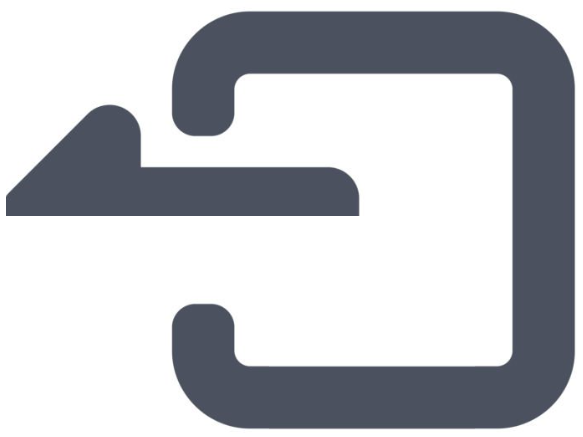 button to close the About page.
button to close the About page.
Option | Values | Function | Notes |
|---|---|---|---|
| N/A | Shows the display’s part number. | N/A |
| N/A | Shows the display’s serial number. | N/A |
| N/A | Shows the display’s model number. | N/A |
| N/A | Shows build information for the current version of the display’s system firmware. | N/A |
| N/A | Shows the current version of the display’s system firmware. | SMART Support teams might request this information if you contact them. |
| N/A | Shows the current version of the display’s touch kit. | SMART Support teams might request this information if you contact them. |
 Display part number
Display part number