Accessories
Related products for the interactive flat panel include the following:
SMART wall mount
SMART wall stand
SMART Mobile Stand
USB extenders
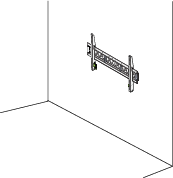
Use the SMART wall mount model WM‑SBID‑501 to mount the interactive flat panel on a wall. For more information about the SMART wall mount, see the SMART wall mount installation instructions (docs.smarttech.com/kb/170599).
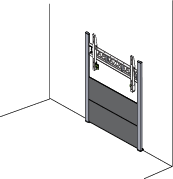
If the wall can’t support the interactive flat panel’s weight, you can use the SMART wall stand model WS‑SBID‑500 along with the SMART wall mount to transfer some of the weight from the wall to the floor. For more information about the SMART wall stand, see the SMART wall stand installation instructions (docs.smarttech.com/kb/170466).

The SMART Mobile Stand is height adjustable and includes integrated speakers, a locking cabinet to secure equipment and casters that swivel and lock for easy movement.
For more information, see the SMART Mobile Stand specifications (docs.smarttech.com/kb/131862).
As noted in Connecting cables for room computers, guest laptops and other input sources, the USB connection between the interactive flat panel and computer should be no longer than 16' (5 m). If you need to connect a computer that is more than 16' (5 m) from the interactive flat panel, use one of the following USB extenders:
Extender | Specifications |
|---|---|
USB-XT | |
CAT5-XT-1100 |