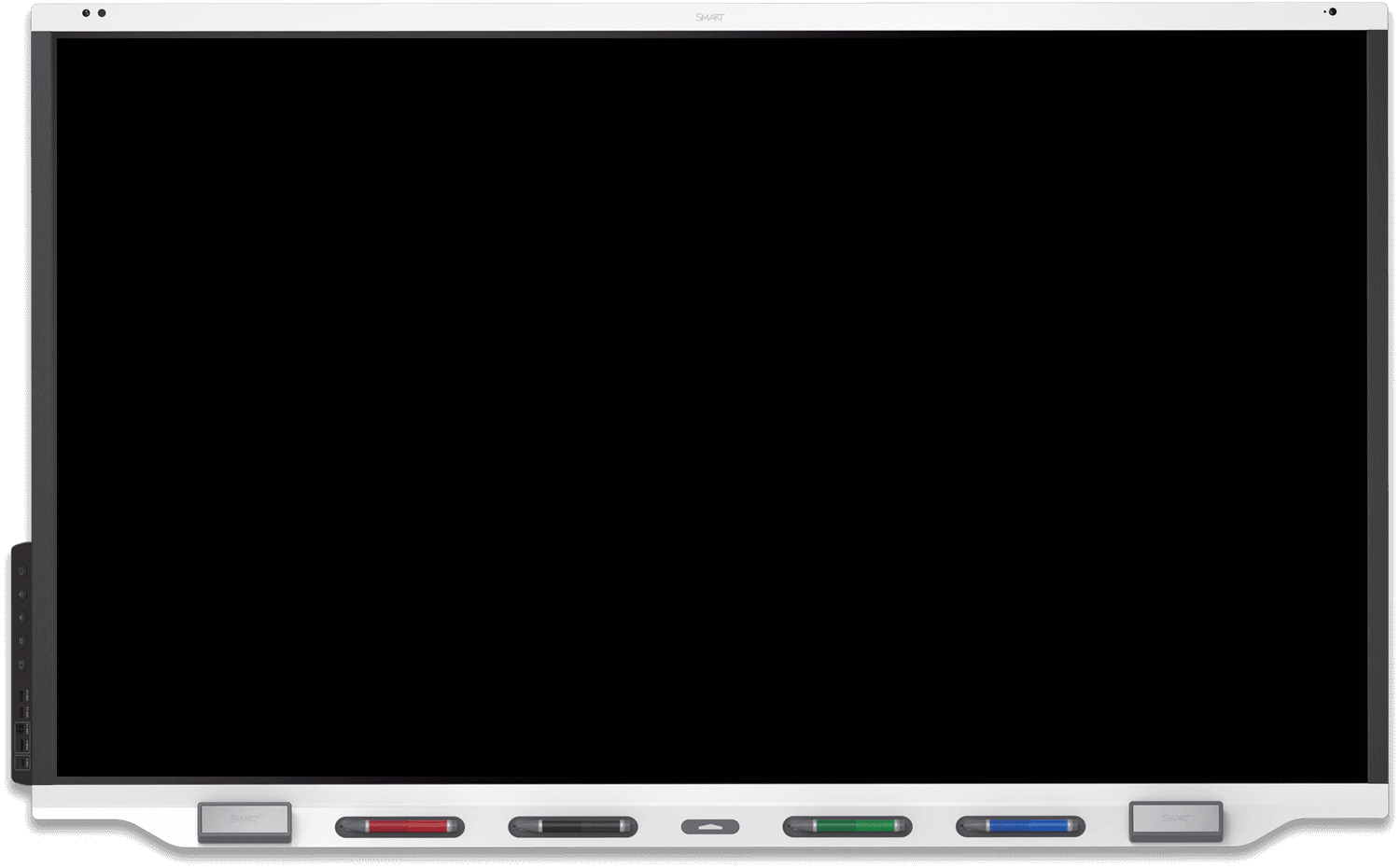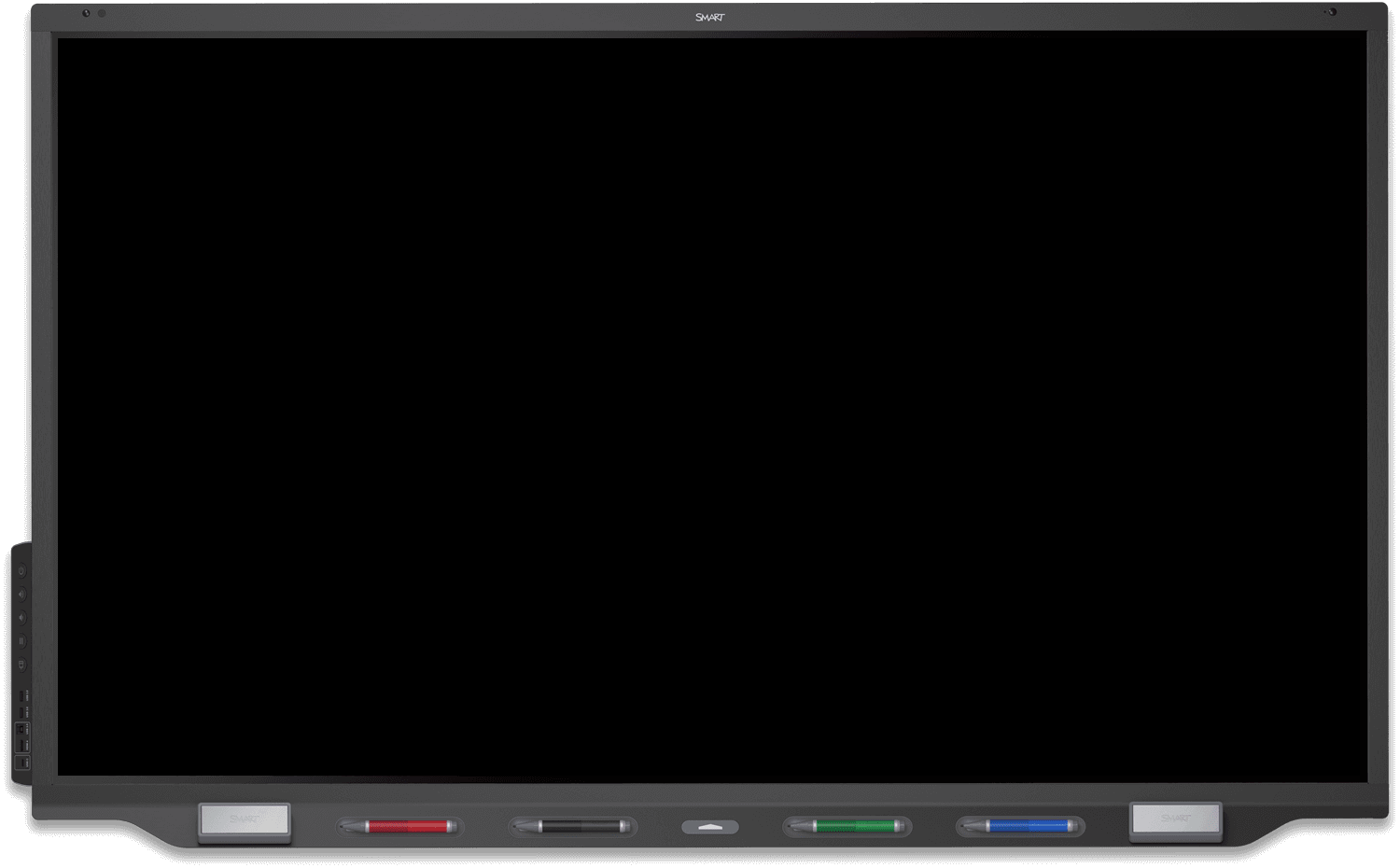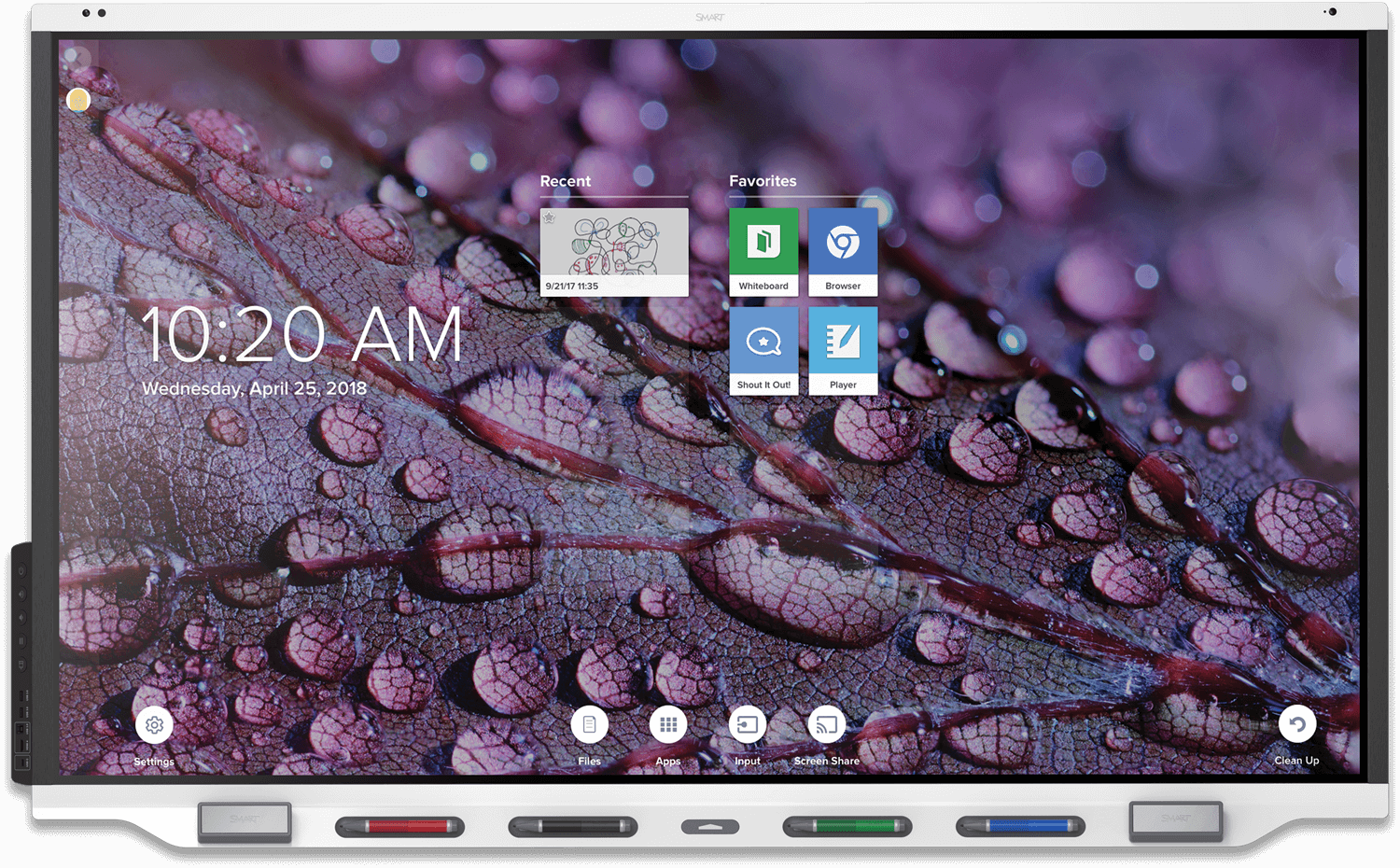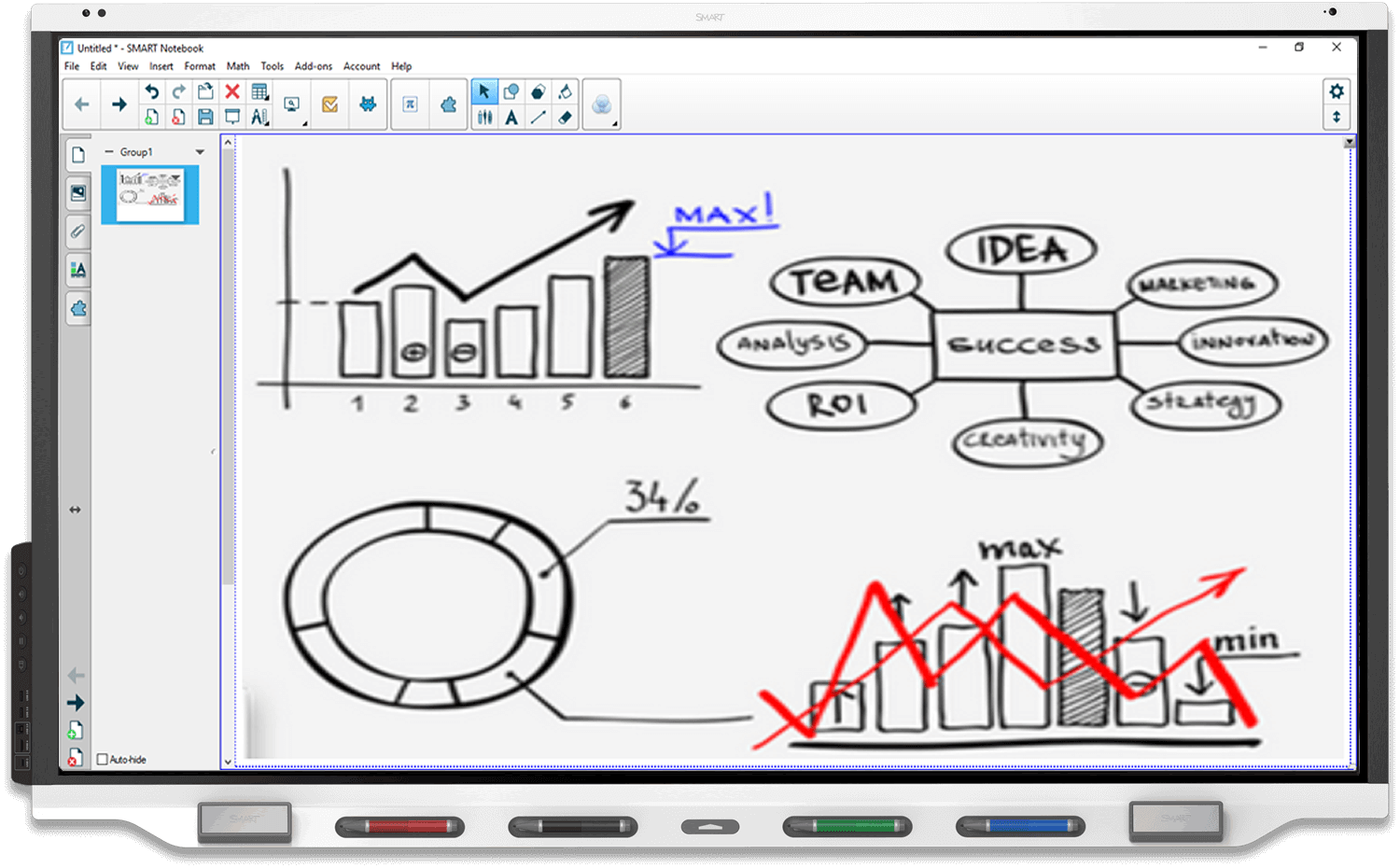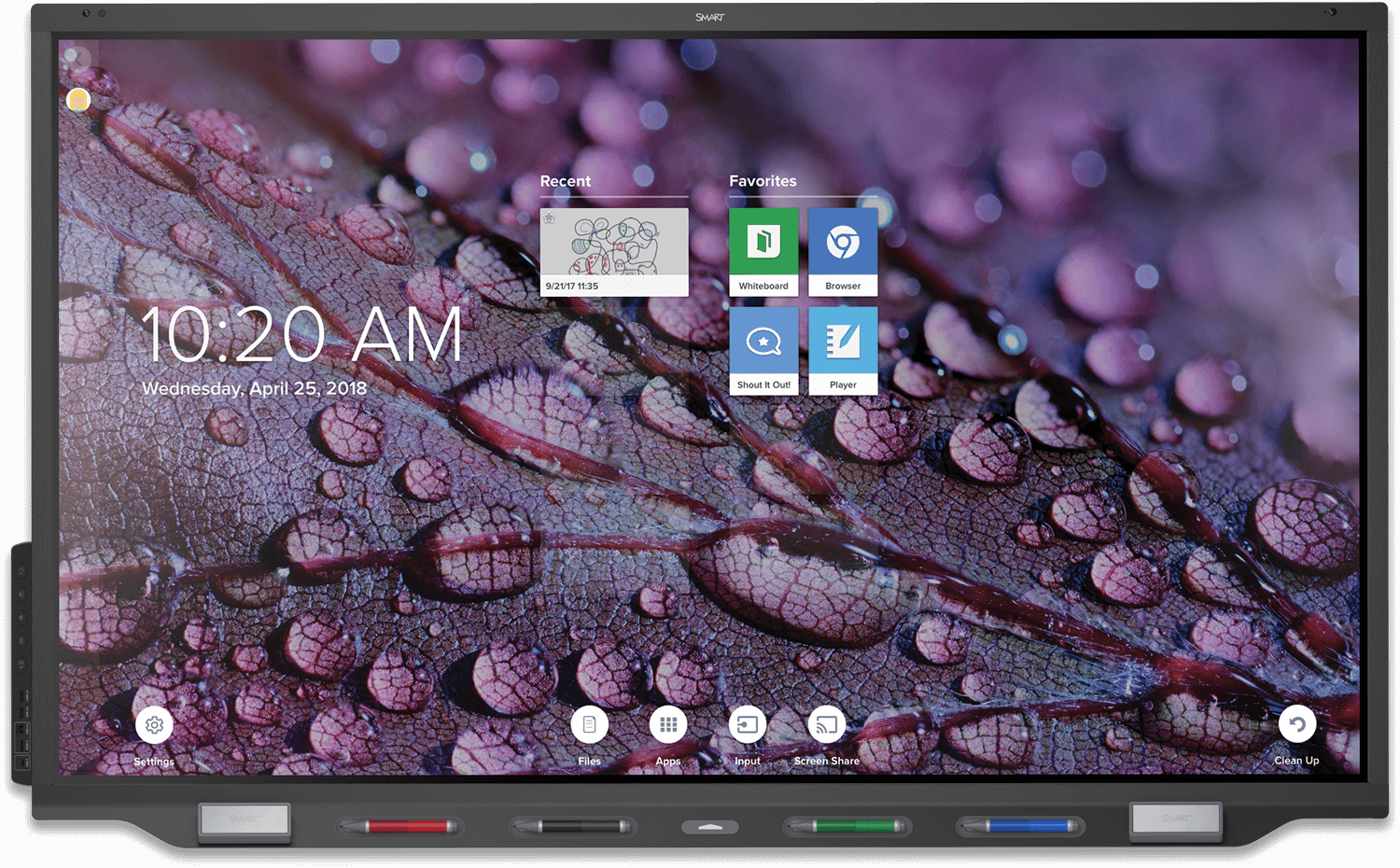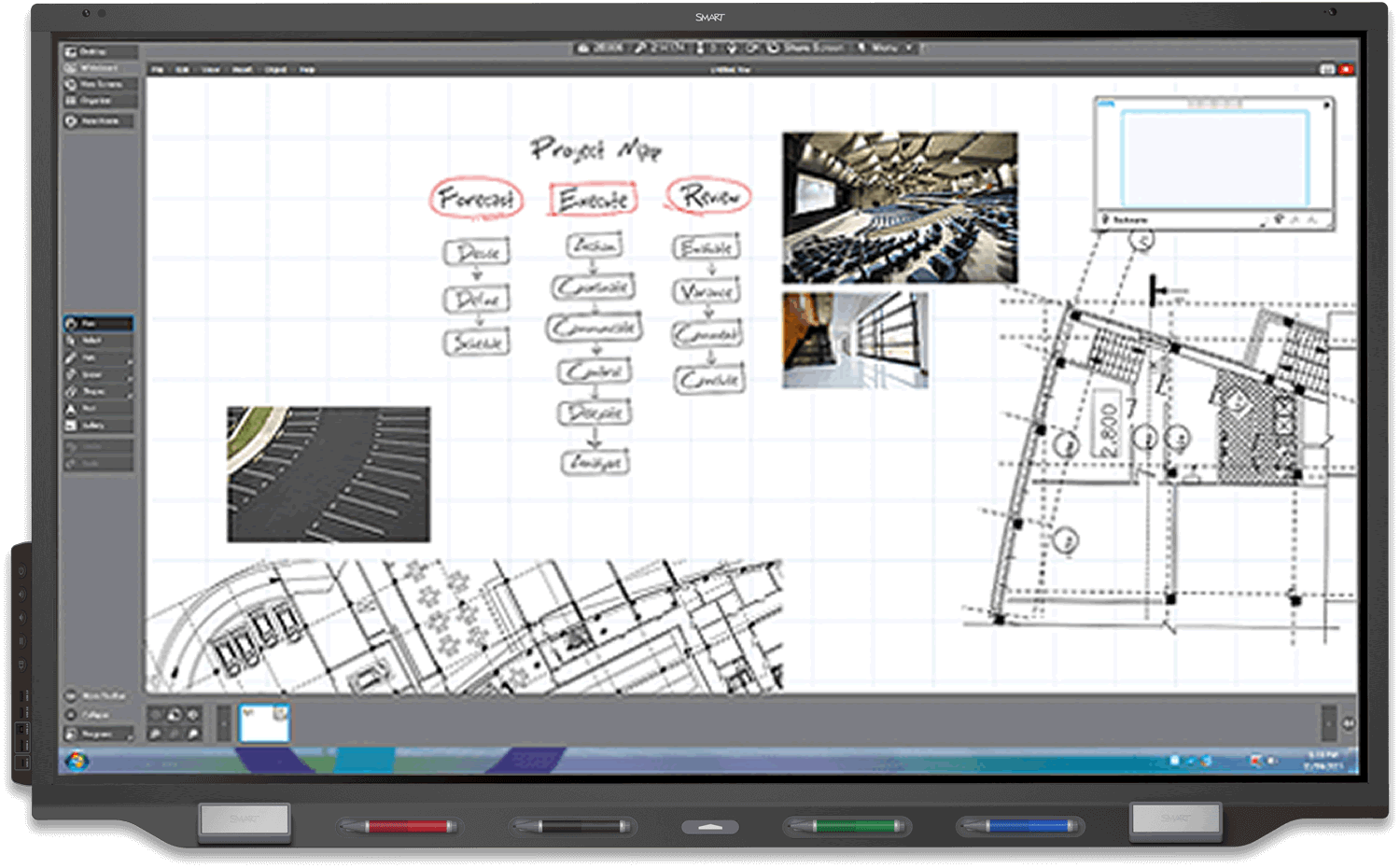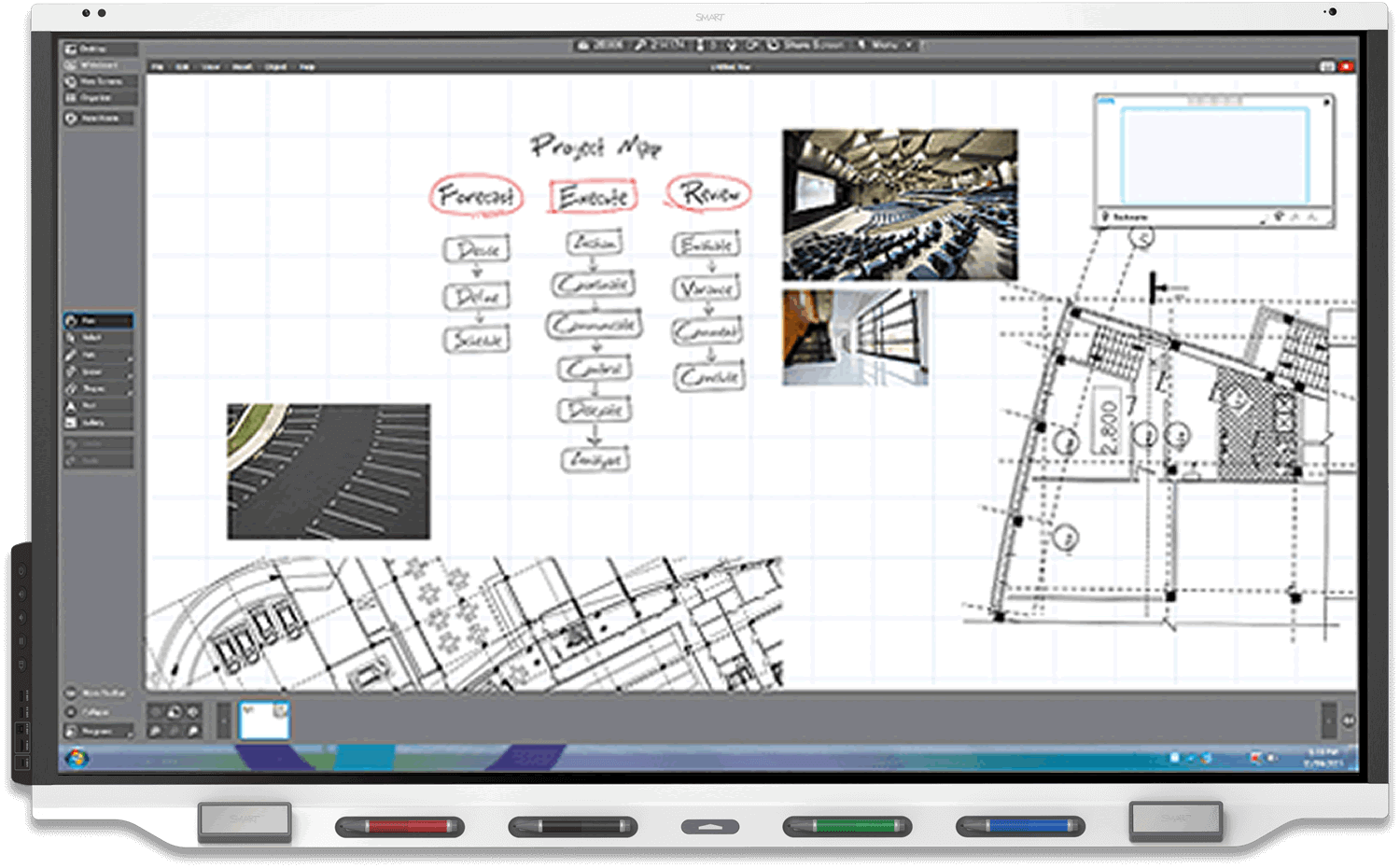Identifying your SMART Board 7000R or 7000R Pro series interactive display model
SMART offers different models of the SMART Board 7000R and 7000R Pro series interactive displays. Use the following wizard to identify your specific model:
Is iQ enabled?
Tip
To determine if iQ is enabled, tap the Home button below the screen, or press the Home button
below the screen, or press the Home button
Is iQ enabled?
Tip
To determine if iQ is enabled, tap the Home button below the screen, or press the Home button
below the screen, or press the Home button
Is iQ enabled?
Tip
To determine if iQ is enabled, tap the Home button below the screen, or press the Home button
below the screen, or press the Home button
Is iQ enabled?
Tip
To determine if iQ is enabled, tap the Home button below the screen, or press the Home button
below the screen, or press the Home button
The following SMART Board 7000R and 7000R Pro series interactive display models match your criteria:
The following SMART Board 7000R and 7000R Pro series interactive display models match your criteria:
The following SMART Board 7000R and 7000R Pro series interactive display models match your criteria:
The following SMART Board 7000R and 7000R Pro series interactive display models match your criteria:
The following SMART Board 7000R Pro series interactive display model matches your criteria:
The following SMART Board 7000R Pro series interactive display model matches your criteria:
The following SMART Board 7000R Pro series interactive display model matches your criteria:
The following SMART Board 7000R Pro series interactive display model matches your criteria: