iQ appliance (AM40) specifications
The iQ appliance is designed specifically to work with SMART Board 6000, 6000 Pro, MX, 7000 and 7000 Pro series interactive displays to provide a complete all-in-one experience for classrooms. This solution caters to a whole class, a small group or individual instruction.
When you install the iQ appliance in a SMART Board 6000, 6000 Pro, MX, 7000 or 7000 Pro series interactive display, you have one-touch access to a full suite of SMART education and third-party applications without connecting an external computer. These applications include the powerful whiteboard, a built-in web browser, access to a number of SMART Learning Suite applications and wireless screen sharing, all without the need for an external computer. The iQ appliance provides a simple, fully integrated experience between student devices and interactive displays.
Connect any Bluetooth-enabled mobile device to the interactive display by scanning the Quick Response (QR) code on the screen. When you first connect your mobile device, you’re directed to the App Store or Google Play to download the SMART kapp app. After installing the app, you can connect to your interactive display and share notes with others. You can write notes in black or red ink using the provided pens and erase notes with the pens’ erasers or with your palm or fist. Participants can also contribute to the session by writing or drawing directly from their mobile devices.
Dimensions
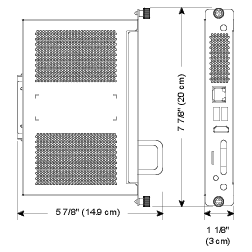
Weight
1. lb 8 oz. (677 g)
Shipping dimensions
12" × 9 1/4" × 3" (30.4 cm × 23.4 cm × 7.5 cm)
Shipping weight
2 lb. 1 oz. (925 g)
Note
All dimensions and weights ± 10%.
Supported languages |
|
Processor | RK3399, Dual-core A72+Quad-core A53, 64 bits, 2GHz |
Memory | 4 GB DDR3L SDRAM |
Storage | 32 GB eMMC 5.1 |
Wireless technology | Bluetooth 4.2 IEEE 802.11a/b/g/n/ac with 2 × 2 MIMO (both 2.4 and 5 GHz bands) supporting WEP, WPA, WPA2 PSK, and 802.1X EAP authentication protocols. |
Capture options | Establish a Bluetooth wireless connection with a supported mobile device (see below) by scanning the appliance’s unique QR code |
Connectors | HDMI 1.4 (1920 × 1080) output for external monitor USB 3.0 Type-A (×2) RJ45 Gigabit Ethernet 1 |
Appliance | See the iQ appliance for SMART Board 6000 and 7000 series interactive displays installation instructions (smarttech.com/kb/171199) |
SMART kapp app | |
Interactive displays | All SMART Board 6000, 6000 Pro, MX, 7000 and 7000 Pro series interactive displays. |
Apple devices | iOS 9 or later operating system software 50 MB of storage iPhone 4S or later Third generation iPad or later First generation iPad mini or later Fifth generation iPod touch or later |
Android devices | Android 4.4.4 (KitKat) or later operating system 50 MB of storage (internal or SD card) 1024 MB of RAM 720p or better screen resolution Bluetooth 2.1 + EDR 3 megapixel or better rear-facing camera (recommended) |
SMART kapp viewer | |
Mobile | Safari for iOS 8.1 or later operating system software Chrome for Android 39.0.2171.93 or later |
Desktop | Internet Explorer 10 or later Chrome 39.0.2171.95 or later Firefox 34.0.5 or later Safari 8.0 or later |
Power requirements | 12–19VDC at 2.5–1.6A |
Power consumption at 77°F (25°C) | ≤30 W |
Operating temperature | 41–95°F (5–35°C) |
Storage temperature | -40–140°F (-40–60°C) |
Humidity | 85% relative humidity, non-condensing |
Regulatory certification | UL (U.S./Canada), FCC, IC, CE Mark, RCM Mark |
Environmental compliance | |
European Union | REACH, RoHS, WEEE, Battery and Packaging |
U.S. | Packaging and Conflict Minerals |
Order number | |
UGK-AM40-EDU | iQ appliance for education for SMART Board 6000 and 7000 series interactive displays |
UGK-AM40-ENT | iQ appliance for enterprise for SMART Board 6000 Pro and 7000 Pro series interactive displays |
Optional accessories | |
Warranty | Three-year limited equipment warranty |
Models |
|
Keywords |
|
Related documents |